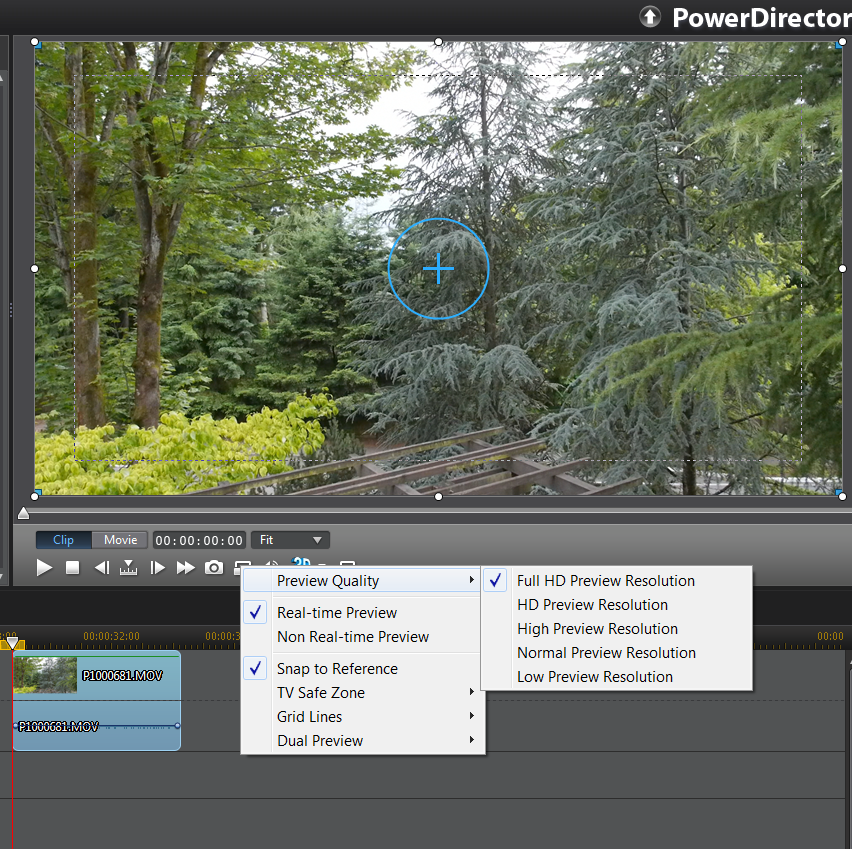Hi. CyberLink tech support sent me a two page list of suggested fixes. I implemented them yesterday. Result: No change. MOV clip issue still exists. However...
I realized that my prior clips were taken ad hoc and hand held. Not really good for testing. So yesterday, I captured new test clips in with the camera locked down on a tripod, pointed at the same scene. To keep human error out of the process, the camera was set to full auto mode.
The GH3 is brand new to me and has many video capture formats, and I haven't chosen which I'm going to use. So ensuring that all GH3 formats work in the PD11 is important. Therefore I captured all of the GH3's Full HD video frame rates and formats - AVCHD (60p and 30p), MP4 (60p and 30p), and MOV (60p, 30p and 30p ALL-Intra). Here is a summary of the test results using Preview Mode "Real-Time Preview" and Preview Quality "Full HD Preview Resolution":
AVCHD - 60p: Video Playback rate OK. Video quality OK. Audio OK.
AVCHD - 30p: NO preview video (black)! Audio OK.
MP4 - 60p: Video Playback rate OK. Video quality OK. Audio OK.
MP4 - 30p: Video Playback rate OK. Video quality OK. Audio OK.
MOV - 60p: Video Playback rate choppy and hesitates (i.e. MOV issue still exists). Video quality OK. Audio OK.
MOV - 30p: Video Playback rate choppy and hesitates (i.e. MOV issue still exists), but somewhat better than 60p. Video quality OK. Audio OK.
MOV - 30p ALL-Intra: Video Playback rate OK!!! Video quality OK. Audio OK.
I was very surprised by the "AVCHD 30p" and "MOV - 30p ALL-Intra" test results. As you can see, AVCHD 60p worked fine, but 30p doesn't preview. This doesn't make sense, but it what it is.
I was floored that the "MOV - 30p ALL-Intra" worked perfectly! Of all the formats that I expected to fail this was at the top of my list. "MOV - 30p ALL-Intra" uses an All-Intra codec, wrapped in .MOV running at up to 72 Mbps. Luminous Landscape's explanation of "ALL-Intra" is: "All Intra means is that there is no interframe encoding. In other words each frame is a stand-alone, not using fancy data compression called LGOP (Long Group of Pictures) where the amount of compression used depends on how information much changes between frames.")
While the "30p ALL-Intra" format is very desirable, it is also only 30p. The most desirable format for me is the MOV 60p. The AVCHD 30p issue is bothersome, but not critical (I'll log it as a bug separately, though).
I only have about two weeks left to resolve these issues and make a final decision - start using PD11 only or re-subscribe to use my other video editor (not my preference). My other video editor's subscription runs out on 7/13/2013. CyberLink apparently offers a 30 day return policy. So the middle of July is my deadline. The clock is ticking.
As requested by Dafydd, I'll upload the MP4 60p video in the next post.
Regards,
Dan.
P.s. When I tried saving the project that includes all the clips in the Media Content window, PD11 locked up at the 20% level ("Saving chapter thumbnails"). I killed PD11 and then restarted. On restart, it found and loaded the temp project file. On "Save", it saved just fine this time. (Given the issues I've seen before with instability after editing, I suspect that there is a memory leak somewhere.)
Director Suite with PD11
PC: Win7/64, 32Gb memory, SSD sys disk, Raid 5 data disk, Raid 0 production disk.
 )
)

![[Post New]](/forum/templates/default/images/doc.gif)
 Now if I know why...
Now if I know why...