Trader John,
Just another 2 cents here.
I notice in your screen shot that the audio in the 1st, 3rd, 4th, and 5th audio segments, do not display what is usually referred to as a “rubber band” (the white line going down the middle of the audio waveform).
But the 2nd segment does.
Does this 2nd audio (that does show a Rubber Band), have sound upon playback? If not and it also silent, then you can skip the rest of this reply.

Obviously you have unlinked the audio in the first clip.
I assume you have done the same with the others for that
Live Trading 09-05-10.avi shown in your screen shot.
The only way I can get a Rubber Band to disappear on my end, is to right click on an audio segment and choose the Mute Audio option in the menu.
Have you checked to verify that some of your audio wasn’t accidently somehow muted?
I also notice that the 2nd clip that does show a Rubber Band, is the only one that hasn’t had any Tool or Fix/Enhancement applied to it, indicated by the little orange “i” icon.
I’ve also had the Master Volume move itself to zero sometimes. Don’t know why it does, but you might check that too.
All just a thought, though none may be related to the cause of your missing audio issue.
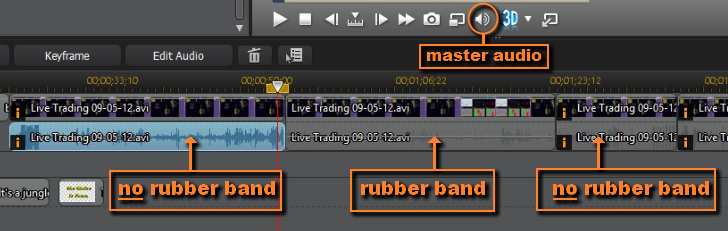
![[Thumb - RubberBand.png]](https://forum.cyberlink.com/forum/upload/2013/3/20/df81fdea64420853bd9136dcd4c166ab_30531.png__thumb)
|
| Filename |
RubberBand.png |
|
| Description |
|
| Filesize |
158 Kbytes
|
| Downloaded: |
243 time(s) |
This message was edited 2 times. Last update was at Mar 20. 2013 20:18
Click here PDtoots for a collection of PowerDirector Tutorials and Tips

![[Post New]](/forum/templates/default/images/doc.gif)

