Hello again Tom,

Another forum member had to show me that some time back. It turned out to be not so mysterious.
NOTE: It's best to keep images
under 800px wide so it doesn't mess up the page display.
1. When you reply,
attach your image as you normally do
2. Click
Submit
3. Back in the forum thread, right click on
Download near your attachment and select
Copy Link Location
- the link is copied to your clipboard
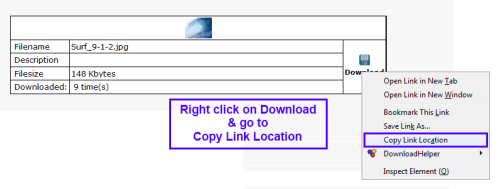
4. Click
Edit
5. In your post, put the cursor where you want the image to be
6. Click on [Img] then paste the link location - now click on [Img] again
7. It will look like this
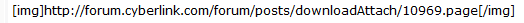
8. Click
Submit (again) and you're done.
Hope that helps.
PIX
![[Thumb - Copy Link.png]](https://forum.cyberlink.com/forum/upload/2013/2/1/451225f521c042c459fe4e4611718af1_154679.png__thumb)
|
| Filename |
Copy Link.png |
|
| Description |
|
| Filesize |
23 Kbytes
|
| Downloaded: |
551 time(s) |
![[Thumb - Image.png]](https://forum.cyberlink.com/forum/upload/2013/2/2/cd824f23eaf7417f7c54830aae7de32e_154679.png__thumb)
|
| Filename |
Image.png |
|
| Description |
|
| Filesize |
2 Kbytes
|
| Downloaded: |
522 time(s) |
This message was edited 3 times. Last update was at Feb 02. 2013 03:05
PIX YouTube channel
 ~Tom~
~Tom~

![[Post New]](/forum/templates/default/images/doc.gif)




