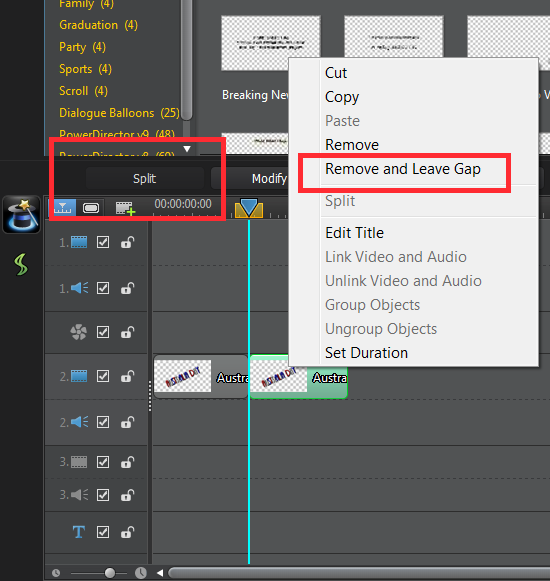For example, i have 3 texts on the timeline. Now i need to add in one text in between text 1 and text 2. After adding in, i now have a total of 4 texts on the timeline. When i shorten the duration of text 2 to maybe 4 sec, then text 3 and text 4 will all be shifting towards the left. How do i shorten text 2 duration, and at the same time, keep text 3 and text 4 on its original position.

![[Post New]](/forum/templates/default/images/doc.gif)