I want to use trial version of PowerDVD 11. But there is error after application start:
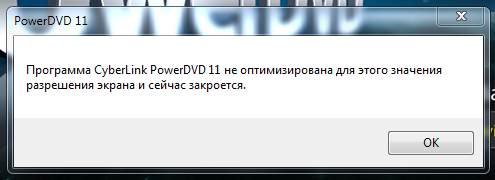
It's error "CyberLink PowerDVD 11 is not optimized for this screen resolution and will be closed" in russian (yes, i'm russian). So... why? I'm using 3 monitors: computer monitor 1920x1080, monitor 1050x1680 (portrait) and FullHD TV 1920x1080. I tried to use only TV but PowerDVD still not working, same error.
I will buy PowerDVD if it will work.
This message was edited 1 time. Last update was at Aug 31. 2011 04:36

![[Post New]](/forum/templates/default/images/doc.gif)
![[Avatar]](https://forum.cyberlink.com/forum/templates/default/cl-img/cyberlink3.gif)