|
|
Quote
Quote
Hello all,
I'm interested in making a title like this one here
https://goo.gl/photos/HM2zESeZKghAsXw38
Any suggestions for how to do this? I'm running Powerdirector 13 Ultimate. I would also like to learn how to create a watermark on videos as shown in the lower right hand corner of the screenshot. Thoughts?
The title you require should not be difficult to create.
Go to the Title Room in PD and drag down the default title template. Place this template on the timeline and double click on it to open the "Title Designer". I am assuming that you have a background Jpeg or png picture you wish to use. In the title designer click on the rectangle with a "+" to import your background. When you have the background image in place, click into the My Title box and select a font something like Franklin Gothic Demi and size at about 28. Type Colorado Trail and place it where you want it.
Now click on the +T to add the next line. Using the same font type "UNSUPPORTED FASTEST TIME" and size it at about 20. Place it where you want it.
Now hit the +T again and create the bottom section of text and place where you need it, but this time make the size about 10. In the left side of the designer click on "font face". Reduce the opacity until you are happy. That should set you up for the most part.
As for the watermark, create and place your text where you want it then as above reduce the opacity as you desire.
I hope this helps you
Robert
Hi Robert,
Any idea how to blur the background video during the duration of the title, like this?
https://www.youtube.com/watch?v=AbvQSA2XX0Y
Also, is there a way to import more fonts into Powerdirector? I like the ones that Final Cut Pro uses.
|
|
|
Hello all,
I'm interested in making a title like this one here
https://goo.gl/photos/HM2zESeZKghAsXw38
Any suggestions for how to do this? I'm running Powerdirector 13 Ultimate. I would also like to learn how to create a watermark on videos as shown in the lower right hand corner of the screenshot. Thoughts?
|
|
|
Doesn't stretching mess with the image quality, though? When you say crop, do you mean remove some of the image on top and bottom?
GoPro Studio 2.0 has a 4:3 to WIDE option, but I think it involves stretching, which I want to avoid.
|
|
|
GoPro Studio 2.0 has a feature where you can take 4:3 stills from your GoPro Hero camera and convert it into a 4K 16:9 video. I'm unsure how the process works, but I'm guessing that it crops (or stretches?) to get the final result.
Any idea how to do this in PD 13? I wish I could take 16:9 photos with my Hero 4 camera, but I think it only does 4:3 aspect ratio.
|
|
|
Any ideas on how to get professional looking transparent titles like this where the background video shines through the title text? (I'm pretty sure this was done with Adobe Premiere).
https://www.youtube.com/watch?v=yghjA_zJU0c
|
|
|
I have an i5. How do I activate turbo in BIOS?
Here is my machine:
http://www.dell.com/us/p/xps-13-9343-laptop/pd?ST=dell%20xps%2013%202015&dgc=ST&cid=79646&lid=5474511&acd=123098073120560
I have the model with 8GB of ram, 2.2GHz processor, non-touch HD screen. It's new this year.
|
|
|
|
Yes
|
|
|
Looks great! This brings me to another problem, though, which I mentioned in another thread...I can't get the New Blue Titler Pro thing to work in PD13 on my computer.
I have Intel Graphics 5500. Someone earlier mentioned that this graphics card won't work with New Blue Titler Pro 1.0. Is that right? I paid extra for PD13 Ultimate, and was hoping to get the New Blue stuff to work...
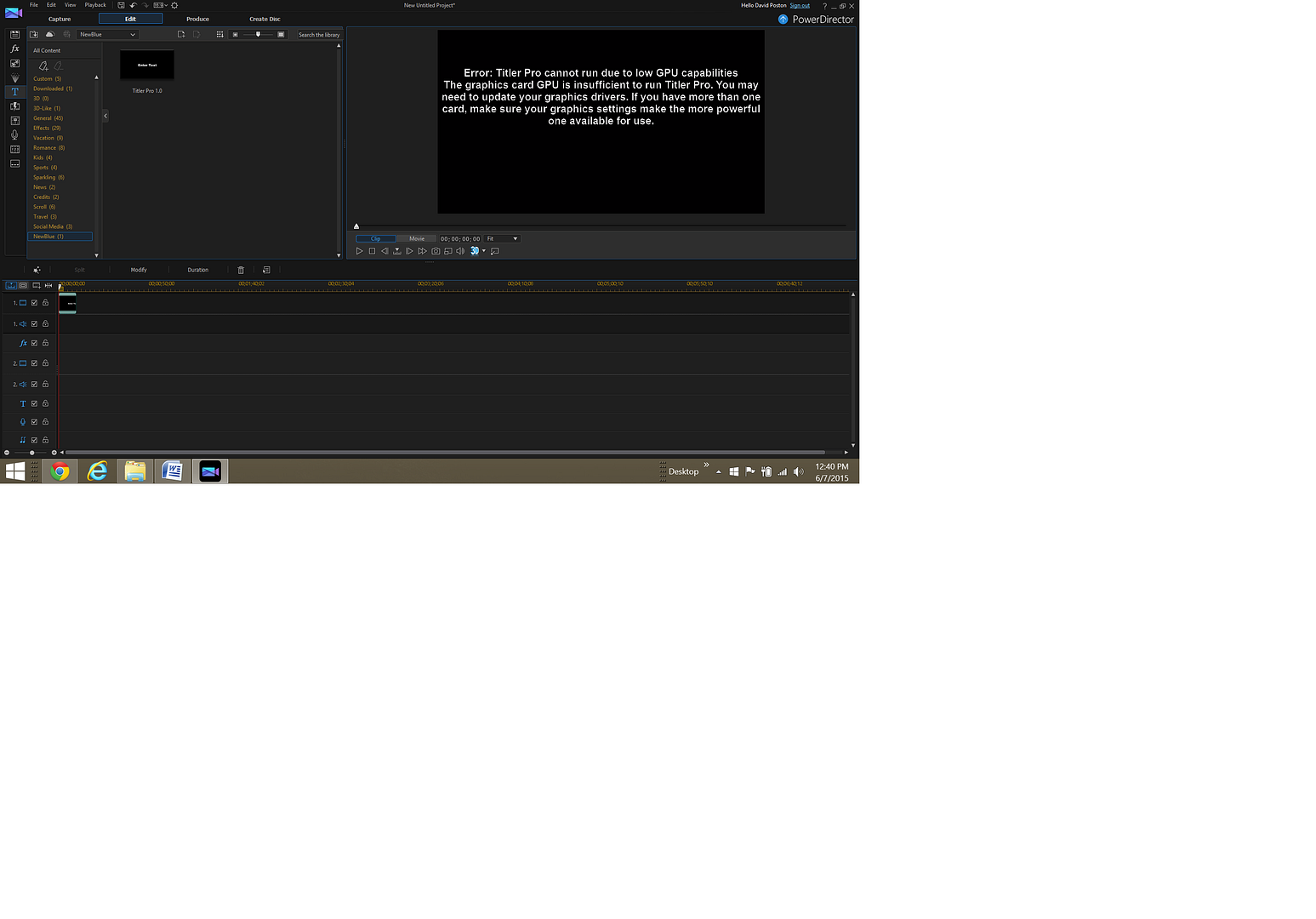
|
|
|
I think these were done in iMovie. Any idea how to make these?

|
|
|
I'd like to enlarge the title bar that appears in the screenshot below. The title is found under "general" and is called "LowerThird01_03."
In brief, I want to make the red part larger to fit larger font/icons. Any ideas? I can't figure it out!

|
|
|
When I'm working with PD 13 with my media files on an external HDD, I frequently lose my work. I'll be working on my project and all of a sudden I get this error message:
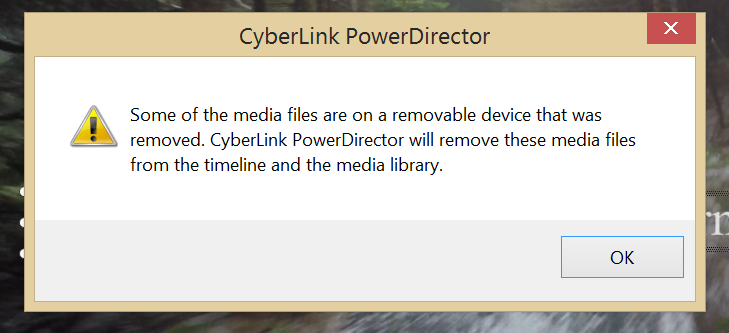
All the files get pulled from the project and then I have to start over. Any idea how to fix this? I don't seem to have the problem when I store the files locally on my hard drive. I simply don't have room to store them on my hard drive on my computer, though.
Any fix for this other than storing the files on my computer's hard drive? Are there any tests I should run to see if its the software, my computer, or my external drive?
|
|
|
|
How many titles come with the Premium pack? I have it installed. It looks like I may have missed the Essentials pack. I'm trying to install that one now.
|
|
|
|
I installed the Premium Content pack, or so I thought. How many content packs am I supposed to install? I assume these were linked in the purchase email I received when I bought PD13?
|
|
|
I was able to finally get the Cool Glass lower title template to appear by moving the file around. I will try another template to see if I have resolved the problem.
Regarding the Intel HD Graphics issue, is there a workaround for this? Am I missing out a lot on not being able to use Titler Pro from NewBlue?
My big complaint with PD13 is that I only see about 10 title templates that come preloaded with the software. Hunting for templates on DirectorZone isn't really what I want to spend my time doing. Is there something wrong with my installation? Shouldn't I have way more templates appearing? Here's a screenshot of the templates that show up:
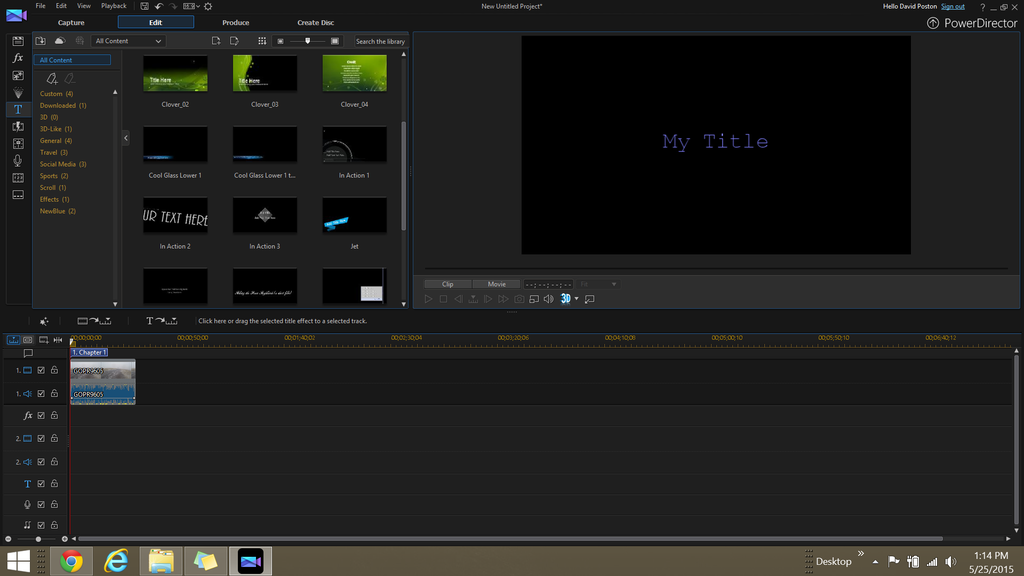
|
|
|
Guys,
I'm having two additional problems:
1) I can't access Titler Pro 1.0 under the "NewBlue" tab. It says I have insufficient GPU capabilities...Any idea why?
2) I'm getting a ghosting effect with titles. If you pause the beginning of the video here after the titles roll in, you see a faint black shadow. How to get rid of this?
https://www.youtube.com/watch?v=t58gnFGhf5Q
|
|
|
I'm not seeing that folder on my computer. Under x86 program files \ cyberlink, I see a folder for titles and subfolders for the default ones that came with the software....No folder for downloaded tiles.
Under c:\programfiles\cyberlink I'm also seeing a folder for titles but nothing for downloaded titles.
Again, the downloaded title is sitting in my downloads folder under my username. Should it be moved elsewhere? I'm not quite understanding how PD13 is supposed to access the downloaded file.
I'm running Windows 8.1 by the way.
|
|
|
|
When I search the library in PD 13, nothing shows up. I tried downloading it from Director Zone, and it downloaded to my computer but it's not showing up in PD 13. Any ideas? Does the file need to be in a certain location on my computer for PD 13 to recognize it?
|
|
|
I see...So if I want to get good-looking titles I need to go to Director Zone? I wish there was a way to filter out the not-so good ones and have the more useful / better looking ones show up in the PD 13 software.
Anyway, I just downloaded the Cool Glass 1 title. I'm using chrome, and it goes straight to my downloads folder on my PC. When I click on it, it says it is ready to use by PD. But then when I go to PD 13, it doesn't show up.
Any ideas? Which folder should it be downloaded to from my web browser for the program to make it available for use?
|
|
|
In PD 13, I'm not seeing a whole lot of options with titles. There are about 10 templates, and then you can go to DirectorZone to download more...but the ones on DirectorZone aren't the best and I have to scroll through endless pages to find decent ones.
Anyone have any idea how to make titles like in this video?
Apparently it was produced using Powerdirector. Everything also looks real crisp and sharp:
https://www.youtube.com/watch?v=GOxSCzQ5vsg
|
|
|
Seems like it's working...for now.
My current concern is whether I'm losing quality with my workflow:
GoPro .mp4 files -> convert to film/edit Cineform .avi using GoPro studio 2.0 software -> import to PD 13 and produce as h.264 / .mp4
Am I losing quality by converting from .mp4 to .avi to .mp4?
I'm trying to get the best workflow to maximize quality for upload to youtube. I should also mention that I tried uploading straight from PD 13 to youtube (in the highest quality available, 1920 x 1080), and it looked terrible. I'm trying to preserve the original 2.7K resolution with the original bit rate at which it was recorded, around 47-48 mbps.
|