|
|
|
Finally support acknowledged the issue and have reported it to the people who need to fix it. Hopefully there will be an update in the near future.
|
|
|
Thanks,
iOS 7.1.0, iPhone 5s
I was aware of the activation process. PowerDVD 13 told me about the app. I followed the directions to a T, but was never asked about an activation code to input.
|
|
|
|
I appreciate the help, but I have done this. The "free version" is part of the deal, but I'm given a code to input to get rid of the ads, and there's were the problem starts, there is nowhere to input the code. The app needs to be fixed. Cyberlink keeps jerking me around saying to do exactly what you said, but I've told them over and over, that option doesn't exist in this version of the app. They need to patch it.
|
|
|
|
Quote:
So you are saying that you bought the software just to get the "free" mobile application?
No, I needed a program to play Blu-Rays, but the DLNA server and mobile app were options I was looking for, and ultimately the reason I went with this software instead of a few others
Quote:
Sorry, I do not have an I-device. I just downloaded the free version to my Android device that didn't have it before. It installed quickly. When I opened it, I went to register it by selecting the "gear" icon. The first option in the list was to activate the free version. I put in the 8 digit code and it activated it. So far I have not received any advs. You may want to try to delete the app entirely and then reinstall it. As soon as you open it, go to the "gear" icon and select the first option to activate it.
I wish this was the case for me. When I push the gear icon, there is no options to input a code.

|
|
|
I just recently bought PowerDVD 13 Ultra. The name of the app was changed just before I made my purchase and installed the current version of the app. I've gone over all the FAQ's on the site. I've contacted Cyberlink support several times via email and phone, and all they did was send me the same links even though I told them I had already gone over all of them. There is nothing in the "help" section on the app about activating it. My experience with support has been very disappointing. I had different options as far as buying software to do what I needed it to prior to this, and I'm regretting buying this one as it stands now. I can honestly say that I would not recommend it to anyone I know.
As it stands, the app works, but I get pop-ups every minute or two watching a video. It's really annoying considering that I have purchased the program, I have the code, but can do nothing with the code.
|
|
|
|
Thanks, but that link is for PowerDvD. This is in regards to the app available on the App Store.
|
|
|
I'll post this in here because I've been going round and round with support, but I feel like I'm being blown off. I'm getting very generic cut and paste answers that are not even relevant to the questions I asked Cyberlink Support.
The Power Media Player Bundle on the App Store can not be activated to remove the ads. It clearly states in the description of the app that you must input you 8 digit serial to remove the ads from the app, only the app never asks for the serial, nor is there anywhere to input it within the app.
Check out the apps description highlighted in red(sorry large picture, so I made it a thumbnail):

This is what I get to look at every couple minutes or so:
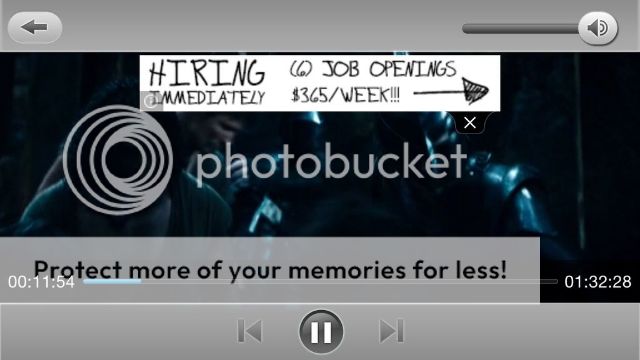
Cyberlink, fix your app please!
|
|
|
|
In the app's description on the "App Store" it states that the app needs to be activated to remove ads, but I have not yet found a place to enter the serial number.
|
|
|
|
When I add movies to my library, it messes up the the "ascending order" setting, putting them seemingly into a random order. Also when adding movies, The dlna client does not put them into alphabetical order, rather, it puts them in the order they were added to the library. This is annoying to me. Anyone else have this issue? Is this normal?
|
|
|
|
All I have to say now is WOW, really Cyberlink? Your fix for the test ads is to update the app to have regular ads? What a joke.
|
|
|
I recently bought PowerDVD 13 Ultra. I downloaded "Power Media Player Bundle" for my daughters iPad Mini. There is no option to enter the serial number provided. Also, whenever we connect to the DLNA server through the app I get ads, which is rather annoying.


|