|
|
Just to follow up, one or both of those things seemed to have resolved my issue. The temp cache had already cleared itself in the time I stopped using PowerDirector to now, so I just went ahead and deleted everything from my export folder (about 8gb of data). Seems odd that 8gb would have halted the app, so I'm going to assume it was the crap in my temp cache at the time.
Thanks for your assistance! If you're ever in San Jose, you've earned yourself a beer.
Cheers.
|
|
|
Quote:
Hey Ken,
You certainly have more than enough horse power to do such a simple task.
Have you tried manually clearing out your cache location Preference>General>Manually Delete.
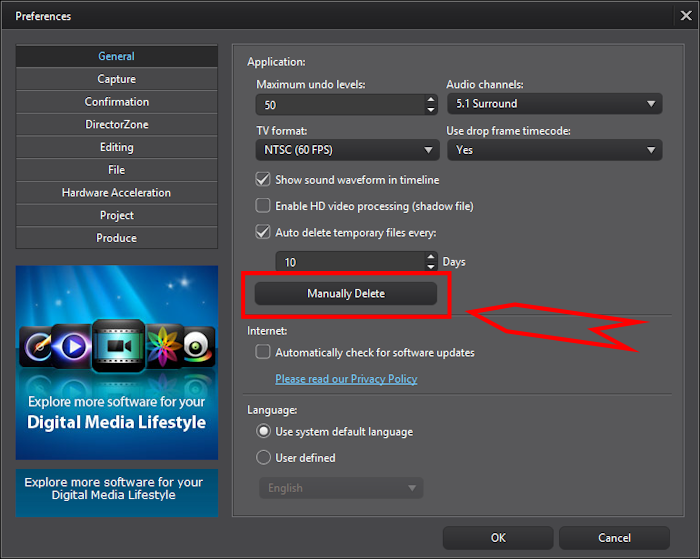
Also deleting the Project files stored in your Export folder, mine is set up to go my D: drive into a folder I created called .. "Project Files"
location Preferences>File>Export Folder

Rob
Apologies for the month-long delay! I had basically given up hope and forgotten about this forum until just now spotting it in my history, and deciding to check back. I'll attempt that now and follow up with my results.
Cheers.
|
|
|
Haven't heard anything back yet so I'm going to assume my dxdiag and system specs are necessary.
Specs -
Windows 7 Pro x64
AMD - Vishera FX-8350
Patriot Viper 3 - 32 GB Ram @ 1866mhz via. 4 8gb modules
AMD MSI Twin Frozr 3 7970
ASUS M5A99FX Pro R2.0 mainboard
Do any of the aforementioned have known hardware compat. issues with this software? Again, I doubt this since it worked fine literally 4 hours prior to this occurring, and no system changes have occurred between, but it's still worth asking.
Additionally, my dxdiag is below.
|
|
|
I reckon these sorts of topics are fairly commonplace, but I'll give it a go.
In short, I rendered a project last night successfully, without any hitches. This morning, I go to render another project from the same event (video ultimately recorded from the same camera as the previous) to no avail. It literally gets about as far as 00:00:48 and then just sits while the ETA continually goes up. The only way out of the program is killing the task, and cancelling the rendering, while effective on the UI doesn't actually seem to stop the process and I'm still disallowed to go back to the production menus.
I've gone ahead and updated to the latest build since, and have also noticed that ANY video I attempt to render, without making any changes or modifications to said video, stops at the exact same point.
Any advice?
My thoughts are that there's a cache folder somewhere that may be corrupt that I can simply delete, causing it to rebuild itself.... but I could be entirely wrong.
In short.
No hardware or software changes have occurred from last night until now, yet suddenly I'm unable to render any video, regardless of disabling fast render or not. Advice would be greatly appreciated.
Cheers.
|
|
|