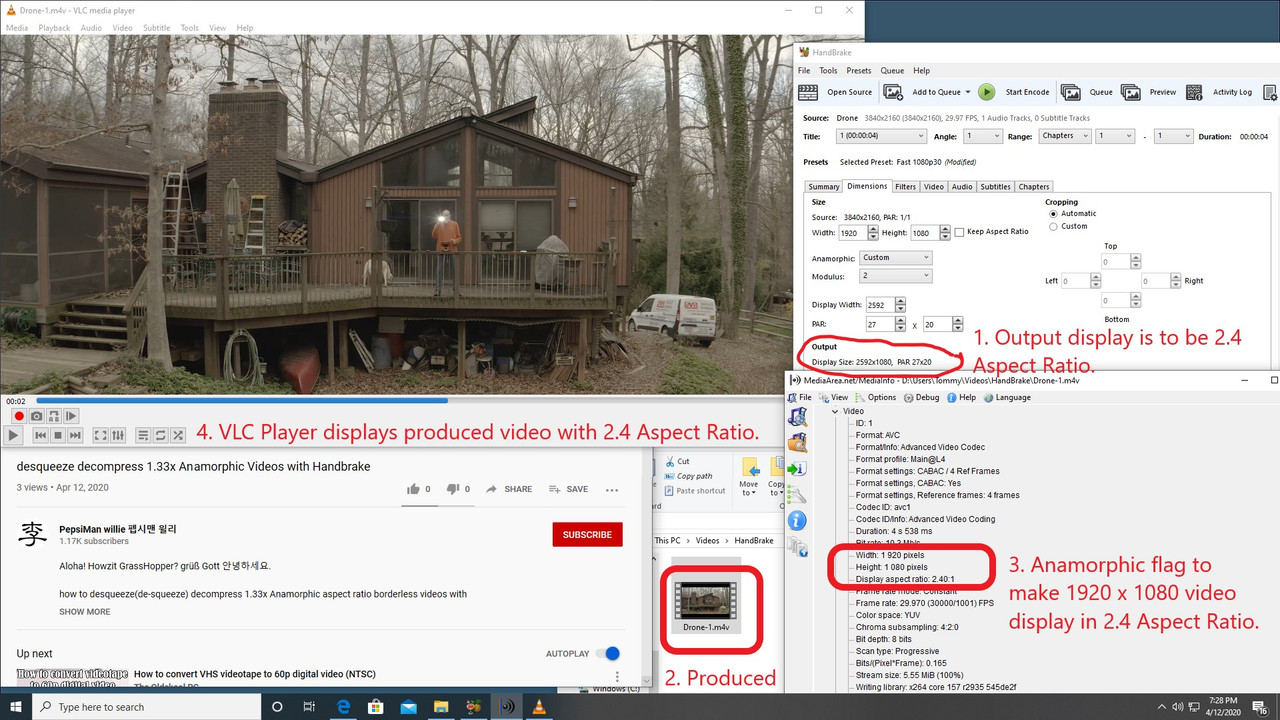happy Easter everyone.
howto desqueeze(de-squeeze) decompress 1.33x Anamorphic videos using PowerDirector v10 or later with Handbrake.
more and more video enthusiasts are turning to 2.35:1 Cinema Wide or 2.39:1 CinemaScope Anamorphic videos.
Samsung, Apple etc are fueling the fire with their mobile phones capable of taking 8K resolutions.
more and more PowerDirector users are asking the questions... you know what they're... ^^
for Covid-19 LockDown Special,
i've come up with very friendly ways to desqueeze(de-squeeze) decompress 1.33x Anamorphic videos using PowerDirector v10 or later with HandBrake. no, you don't have to mess with Profile.ini files... ^^
HandBrake is more than just a video transcoder in my opinion.
best thing is that it works with 1.33x Anamorphic lenses by SLR Magic, Vazen, Moondog Labs, Moment, Sandmarc, Ulanzi, Beastgrip, Sirui, etc...
k. i'm there already. ^^
- import your 1.33x Anamorphic videos to workspace. do normal editing and add specials effects provided by the PoweDirector. simple enough.
- after spit shining your masterpiece go to HandBrake and download latest versions. if newer versions doesn't work for your aging computer then download older versions.
- follow my tutorials, of course.
how to desqueeze(de-squeeze) decompress 1.33x Anamorphic aspect ratio borderless videos with HandBrake.
핸드브레이크를 사용하여 1.33배 아나모픽 종횡비 테두리 없는 비디오를 압축 해제하는 방법: https://youtu.be/sFa4ILR9auw
end result is that the titles and the effects will be stretched 1.33X; however, output is correct aspect ratio borderless desqueezed videos. you'll not have any issues whatsoever uploading to youtube, vimeo... etc.
until CyberLink supports 21:9, 2.35:1 and or 2.39:1(2.4:1) aspect ratios then i'll do MyyyyyWay. ^^
i'm exposing too many Ancient Korean Secrets...
enjoy. Aloha.
happy happy joy joy
PepsiMan
'garbage in garbage out'
p.s.
please direct any and or all technical questions to JL_JL, Tomasc or Sonic67 and others for i went to public school and know little how to read, write, add, and subtract. i don't know if i told you or not. when i took the C++ Programming, it messed up my brain so bad that i'm not a same person me, myself and i, anymore... i'm sorta like Reverend Jim from Taxi. What does yellow light mean??? ^^
be safe.
This message was edited 8 times. Last update was at Sep 12. 2020 19:38
Yashica Electro 8 LD-6 Super 8mm
Asrock TaiChi X470, AMD R7 2700X, W7P 64, MSI GTX1060 6GB, Corsair 16GB/RAM
Dell XPS L702X i7-2860QM, W7P / W10P 64, Intel HD3000/nVidia GT 550M 1GB, Micron 16GB/RAM
Samsung Galaxy Note3/NX1

![[Post New]](/forum/templates/default/images/doc.gif)