- Is there a way to create or customize the Blending Effects in PD16 ?
2. Is there a third party of Blending Effects for PD16 ?
Regards
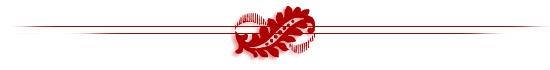

![[Post New]](/forum/templates/default/images/doc.gif) Jan 08, 2018 14:32
Jan 08, 2018 14:32
This message was edited 1 time. Last update was at Jan 08. 2018 14:38
![[Post New]](/forum/templates/default/images/doc.gif) Jan 08, 2018 16:01
Jan 08, 2018 16:01
![[Post New]](/forum/templates/default/images/doc.gif) Jan 08, 2018 16:05
Jan 08, 2018 16:05
|
|
||
| Filename | mbam.jpg |
|
| Description | screenshot. |
|
| Filesize |
17 Kbytes
|
|
| Downloaded: | 19 time(s) |
|
This message was edited 2 times. Last update was at Jan 08. 2018 16:08
![[Post New]](/forum/templates/default/images/doc.gif) Jan 08, 2018 16:55
Jan 08, 2018 16:55

This message was edited 2 times. Last update was at Jan 08. 2018 17:05
![[Post New]](/forum/templates/default/images/doc.gif) Jan 09, 2018 11:10
Jan 09, 2018 11:10
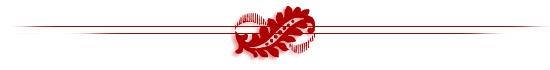

![[Post New]](/forum/templates/default/images/doc.gif) Jan 09, 2018 12:52
Jan 09, 2018 12:52
![[Post New]](/forum/templates/default/images/doc.gif) Jan 09, 2018 15:02
Jan 09, 2018 15:02
| Powered by JForum 2.1.8 © JForum Team |