I loaded it into PowerDirector 14 and it let me know that there was some kind of encoding error with the file.
Similar message appeared when I tried to produce it into an .mp4.
The dialog had a 'save' button (to save the error messgae) but instead of saving the full text, on the first character of the heading and first character of the message were saved.
Seems like a printf with %c instead of %s was used.
See screenshots below.
Aside: I fired up my not-so-old Sony Platinum 12 and created a new avi file (no problem with loading/creating avi). Then I was able to load the new avi into PowerDirector and create the .mp4 (whew!).
Best wishes,
~Andrew~
>>> The saved file ...
Media Source Error Report :
E : V
M : V
E : U
M : V
D : .
S : 3
<<<

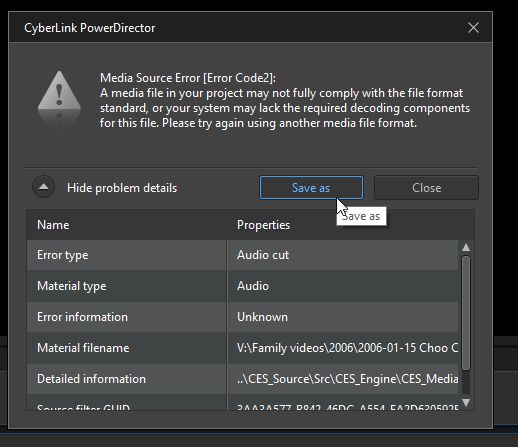

![[Post New]](/forum/templates/default/images/doc.gif)