Hi Tony,
always good for a solution

Though I think you didn't read the hole of my reply to Dafyds's reply.
I still have PDR13 on the PC. PDR13 Ultra was installed, right after I brought this PC in the spring, on the SSD drive. Just a month+ ago I updated to PDR14 Ultimate and because I wanted to keep PDR13 for a while and I didn't want to much on the SSD and it's now posible to install PDR on an other drive than C: I chose to install PDR14 on the F: drive.
I think this might cause that I don't hav many titles to choose about in PDR14, none of those in PDR13 are available in PDR14.
but the one I used in the older project (Brush_01) is available when I open PDR13.
Also please see what mentioned about my test result.
Funny,
when I look (where PDR14 is installed) in
F:\Program Files (x86)\CyberLink\templates\ I don't find a PowerDirector folder but the folders
Creative Design Pack including \Holiday Pack vol 6 and \Wedding Pack
plus
PowerDirector Content Pack Premium 1 including \templates\PowerDirector Content Pack Premium 1\ and in the Titles folder there are only 8 title folders.
when I look (where PDR13 is installed) in
C:\Program Files (x86)\CyberLink\templates\PowerDirector Content Pack 13
I find both PowerDirector 13 Content Pack Essential (has 193 titles) and PowerDirector 13 Content Pack Premium (has 10 titles).
Therefore, I think I should try to install 2_CyberLink_PowerDirector14_ContentPack_Essential_PCP150526-06.exe again and hope i wont make any conflicts.
or should I uninstall firsr and start from scratch?
I know I originally installed all and in the right order. But as, I think, you remenber I had troubles with SS as well.
Cheers, Anja
This message was edited 1 time. Last update was at Nov 18. 2015 14:20
PDR 14.0.4207.0 / Windows 10 64-bit / Asus / Intel i7-4790 3.60 GHz / 16GB RAM / NVIDIA GeForce GTX 970 / DirectX 12
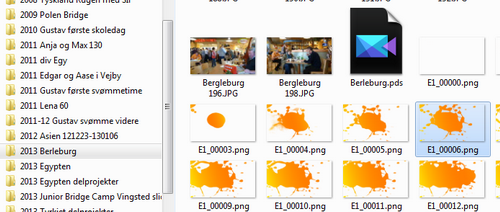

![[Post New]](/forum/templates/default/images/doc.gif)
