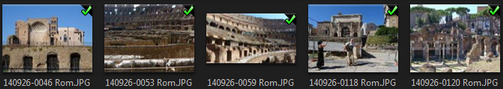Usually my videos only for private use. Our holiday pictures made into video.
I export them to my hard drive and then copy them to the NAS drive so I / we can watch them on TV screen or om PC.
I've got a very boring problem that I can not find the solution to and hope someone on the forum can give me some help.
When I make a motion in the images with Magic Motion I get flicking images some more irritating some less.
When I render the same images with motion in PD11 I don't have this problem, i.g. when someflicking should occur be its not quite as much as in pd13.
The problem is in both wmv and M2TS files.
Both for PD11 & PD13:
When I produce wmv I use the profile Windows Media Video 9 1280x720 / 25p.
When I produce M2TS I use the profile AVC 1280x720/50p (or25p) plus the Country/video format of disc: Denmark (PAL).
Cheers, Anja
This message was edited 1 time. Last update was at Mar 12. 2015 15:13

![[Post New]](/forum/templates/default/images/doc.gif)