I have created a video file on PD13 with video clips, music and photo which where in different folders on my H: drive, I have copied all the folders to my other PC though USB flash memory on D: drive, but I don't have the H: drive on it.
I have faced a problem when I opened the PDS file on my other PC, its asking me to locate to photo and video clips which were imported from H: drive.
- Why this happening with PD13 ?
- Why the contents are not embeded in the PDS file instead of the matter above
Regards
Yousef
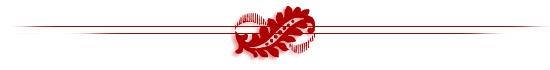


![[Post New]](/forum/templates/default/images/doc.gif)