Quote:
I'm trying to create a DVD of an event.
However, the burned DVD has several instances of blurring and pixelization that basically ruin the project. I've read the other thread closely related to this issue and followed the advice there of producing an mpeg2 and using the video enhancement tool. It did not fix the problem. None of this pixelization occurs in the stand alone files, including those that have been posted on the web. This is only a problem on burned DVD's.
The properties on the mpeg2 are: aspect ratio is 16:9, the bitrate is 6.22, the frame rate is 30 ps (29.97), and we are interlaced.
If you mean your Bitrate is 6.22 Mbps, that is a low bit rate.
If you start with a HD video (1920x1080) then produce to MPEG-2 720x480/30p (8.5 Mbps) You end up with a high bit rate SD video.
You can create a custom profile that is 720x480/30P at 9.8 Mbps in MPEG-2 produce.
MPEG-2 is the format of the video on a DVD Video.
If you Produce a video that is that high bitrate you may be able put that High bit rate file on the disk by adding it on the content tab of create disk. Or you can put that produced video as the only thing on the Timeline.
You can add chapters to that video for the DVD.
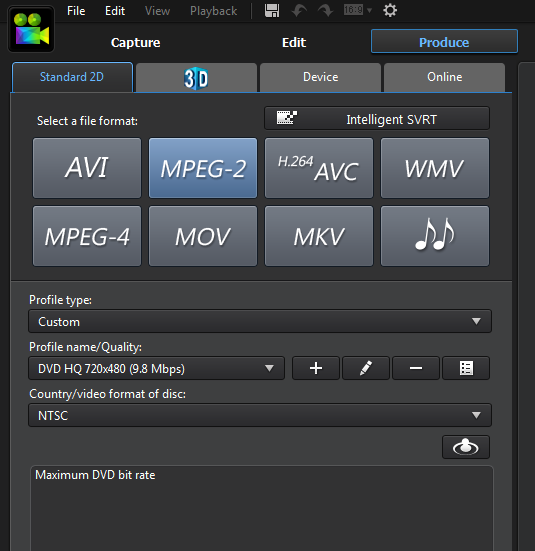
![[Thumb - Max MPEG2 DVD bitrate.PNG]](https://forum.cyberlink.com/forum/upload/2014/8/9/ffabed852b1dc6044c9bc26bcd3aef07_97165.png__thumb)
|
| Filename |
Max MPEG2 DVD bitrate.PNG |
|
| Description |
The Maximum bitrate video for DVD |
| Filesize |
45 Kbytes
|
| Downloaded: |
232 time(s) |
This message was edited 3 times. Last update was at Aug 09. 2014 16:55
Carl312: Windows 10 64-bit 8 GB RAM,AMD Phenom II X4 965 3.4 GHz,ATI Radeon HD 5770 1GB,240GB SSD,two 1TB HDs.

![[Post New]](/forum/templates/default/images/doc.gif)