Quote:
I stretched out the Time Line as far out as it would go (curiosity), and there seem to be 10 increments per frame when all stretched out.
Why is this since we can only edit one frame at a time? Is there some edtiting advantage?
Also, is there a button or something that truly allows you to view one frame at a time in the Time Line? It's a bit confusing to me currently when I'm trying to gauge accurate splits. So far, I've had to rely on looking at the frame numbers and the preview screen. Thank you.
The frame markings vary depending of the Frames Per Second as set in Preferences > General.
At 30 fps (29.97) you have 30 marks per second.
At 25 fps You have 25 marks per second. For 24 = 24 per second.
You can get to the frame level by moving the slider on the bottom left all the way to the Right.
There is a button to allow you to step one frame forward or one frame backward.
The keyboard is comma (,) for previous frame, and period (.) for Next frame.
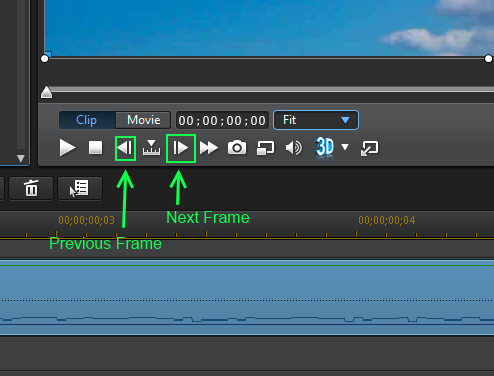
![[Thumb - Frame advance buttons.PNG]](https://forum.cyberlink.com/forum/upload/2014/6/10/902ebb281b9ff2da8452cad0ba2fcaa5_97165.png__thumb)
|
| Filename |
Frame advance buttons.PNG |
|
| Description |
Buttons for frame stepping |
| Filesize |
43 Kbytes
|
| Downloaded: |
192 time(s) |
This message was edited 2 times. Last update was at Jun 10. 2014 18:18
Carl312: Windows 10 64-bit 8 GB RAM,AMD Phenom II X4 965 3.4 GHz,ATI Radeon HD 5770 1GB,240GB SSD,two 1TB HDs.

![[Post New]](/forum/templates/default/images/doc.gif)