i have a problem with my PD12, I always get this error:
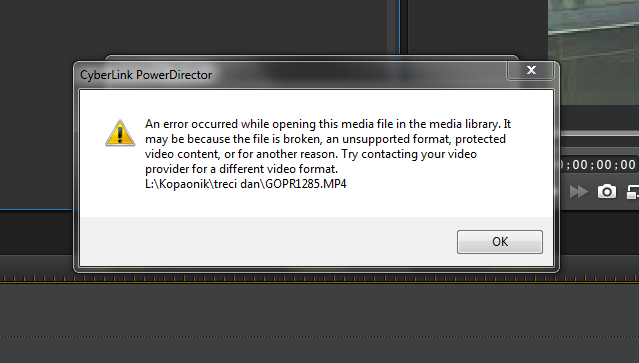
I can't import my GOPRO video! How to fix this problem?
Thanx
This message was edited 1 time. Last update was at May 13. 2014 20:13
![[Post New]](/forum/templates/default/images/doc.gif) May 09, 2014 13:35
May 09, 2014 13:35
![[Post New]](/forum/templates/default/images/doc.gif) May 09, 2014 14:33
May 09, 2014 14:33
This message was edited 1 time. Last update was at May 09. 2014 14:37
![[Post New]](/forum/templates/default/images/doc.gif) May 09, 2014 15:26
May 09, 2014 15:26

![[Post New]](/forum/templates/default/images/doc.gif) May 09, 2014 16:04
May 09, 2014 16:04


This message was edited 2 times. Last update was at May 09. 2014 16:10
![[Post New]](/forum/templates/default/images/doc.gif) May 09, 2014 16:22
May 09, 2014 16:22

| Filename | FormatFactoryGOPR0979.mp4 |
|
| Description | converted clip |
|
| Filesize |
6866 Kbytes
|
|
| Downloaded: | 505 time(s) |
|
|
||
| Filename | evilmc video.png |
|
| Description | open in PD12 |
|
| Filesize |
536 Kbytes
|
|
| Downloaded: | 171 time(s) |
|
![[Post New]](/forum/templates/default/images/doc.gif) May 13, 2014 10:32
May 13, 2014 10:32
This message was edited 2 times. Last update was at May 13. 2014 10:36
![[Post New]](/forum/templates/default/images/doc.gif) May 13, 2014 12:14
May 13, 2014 12:14
![[Post New]](/forum/templates/default/images/doc.gif) May 13, 2014 15:03
May 13, 2014 15:03

![[Post New]](/forum/templates/default/images/doc.gif) May 13, 2014 15:35
May 13, 2014 15:35
This message was edited 1 time. Last update was at May 13. 2014 15:36
![[Post New]](/forum/templates/default/images/doc.gif) May 13, 2014 19:49
May 13, 2014 19:49


![[Post New]](/forum/templates/default/images/doc.gif) May 15, 2014 09:59
May 15, 2014 09:59
| Powered by JForum 2.1.8 © JForum Team |