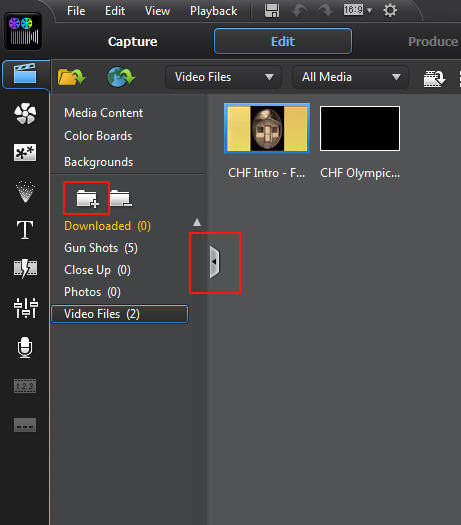Here is what I do and it works for me.
Go into Preferences > Project > and unchecked, if checked, the following:
"Automatically load the last project when PowerDirector opens"
"Automatically load sample clips when PowerDirector opens."
Now start a New Project, add your images, videos, music and etc. Then go to File > " Save Project As", give it a name that can be in a sequential format. Please start out doing a "Save Project As" during the editing process, it will save you a lot of headaches. I try and do a "Save Project As" about every 20 minutes.
An example of a sequential format is this:
Project Sky-01
Project Sky-02
Project Sky-03
Project Sky-04 and so on, and so on.
This insures me that if a failure occurs does within the program itself or a power failure, then I have a viable working project at least back to the last 20 minutes saved and can then start back at a descent starting point rather than all over. This procedure should be followed on any program that one is doing work in, not just PowerDirector.
When "Save Project As" is activated, all of the media contents showing in the pane will be saved. So yes this could be called a "Folder" or type thereof.
Once completed and satisfied the editing and have produced it and one wants to, they can then delete all of the older projects that are related to this particular projects,
BUT NOT TO OTHER PROJECTS, please.
Hope this has been of some help, if needing more please feel free to contact me.
If done this way, then project has it
Thanks,
Bill in Texas
PD-12, PD-14 and PD15 is installed on this iMAC computer under BootCamp, and PD's are running great:
DxDiag Info:
System Information
------------------
Operating System: Windows 7 Professional 64-bit (6.1, Build 7601) Service Pack 1 Language: English (Regional Setting: English)
System Manufacturer: Apple Inc.
System Model: iMac11,2
BIOS: Default System BIOS
Processor: Intel(R) Core(TM) i3 CPU 550 @ 3.20GHz (4 CPUs), ~3.2GHz
Memory: 4096MB RAM
Available OS Memory: 4022MB RAM
Page File: 2031MB used, 6010MB available
Windows Dir: C:\Windows
DirectX Version: DirectX 11
DX Setup Parameters: Not found
User DPI Setting: 144 DPI (150 percent)
System DPI Setting: 96 DPI (100 percent)
DWM DPI Scaling: Disabled
DxDiag Version: 6.01.7601.17514 32bit Unicode
PD-12 PowerDirector Ultra: 12.0.3403.0
PD-14 PowerDirector Ultra: 14.0.1728.0
SR numbers: VDE14
PD-15 Power Director Ultra
15.0.1725.0

![[Post New]](/forum/templates/default/images/doc.gif)