Just bought the PowerDVD 13 Ultra during the holiday sale to interface w/XBMC as an external player and I have a few problems just using the player itself standalone.
As the title suggests, when playing Blurays, the playback is very choppy and there are often artifacts polluting the picture. My CPU usage never hits 100%, but it does spike up and down in the neighborhood of 10%-60%. My CPU is also hovering at 45 degrees celsuis, so temperature should not be an issue. Another thing, however, is that when I play a DVD, PowerDVD 13 crashes immediately.
Product: PowerDVD 13 Ultra
Product Version: Build 3520 (I didn't install any other updates, just this one).
SR #: DVD131120-01 (DVD131016-0

TR #: TR131129-035
Type: Retail
OS: Windows 7 Home Premium x64
Administrator Account: Yes
VGA: AMD a6-5400K
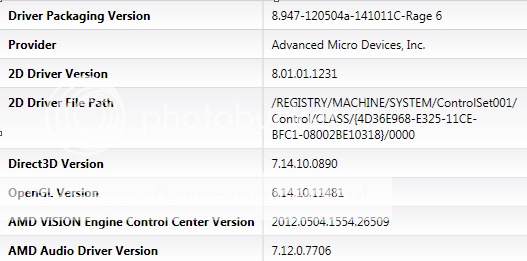
Bluray Player: LG UH12NS30
Bluray Player Firmware Version: v0.0 (there are no firmware updates on LG's site)
Video/Audio Interface: HDMI
Display: 32" Toshiba TV
Refresh Rate: 60Hz
Resolution: 1080p

![[Post New]](/forum/templates/default/images/doc.gif)
![[Avatar]](https://forum.cyberlink.com/forum/templates/default/cl-img/cyberlink3.gif)
![[Avatar]](https://i.imgur.com/bwt3Rks.png)