Quote:
Hi Guys,
I have an old video with a mono soundtrack that is coming out of the left speaker only.
I want to replicate the same track to make it a stereo pair with exactly the same coming out of both speakers (L+R) as all the rest of my videos that I am splicing together onto a single timeline will be instereo.
I have tired editing it in Wave Editor but can't find out how to create a R channel from the L channel. Simply opening it in Wave Editor and saving again does not do anything.
Would appreciate some urgent help. Sorry if this posting arrives twice but my PC appeared to hang when I tried to post the message.
Thanks
Ian
When you separate the audio from the video in the Media Library or by Un-linking when in the track, you should see two warning messages and a save option. So the quest is, what are you doing wrong?
Open PDR
Place the video in the Library.
Right Click on it and select Extract Audio
Save the Wav file
Place the Wav file in the track and select Edit Audio
Warning message of Mono to Stereo appears.
Agree/OK
Select to close "X" and doing so will have option to Save changes - click "Yes".
Audio is now Mono track x 2 Left and Right.
Is that what you're doing?
Images attached.
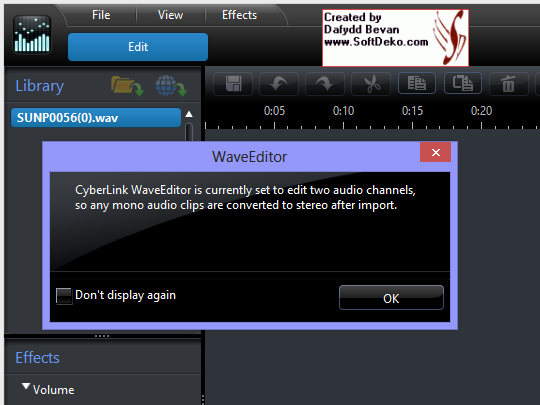
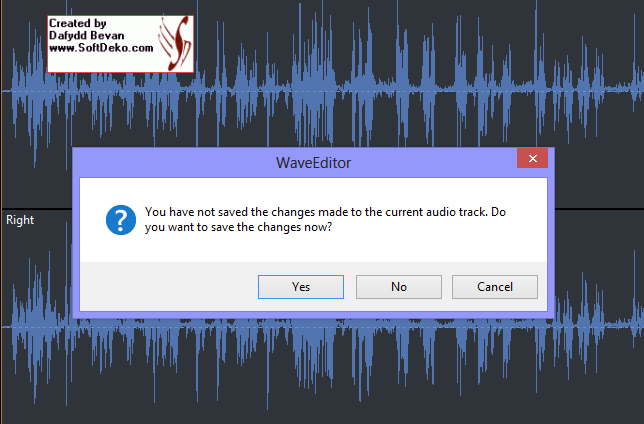
![[Thumb - SD-2013-02-359.png]](https://forum.cyberlink.com/forum/upload/2013/12/10/a71c9682f1b0d0fe97c120aef281799c_4556.png__thumb)
|
| Filename |
SD-2013-02-359.png |
|
| Description |
Mono insert warning |
| Filesize |
38 Kbytes
|
| Downloaded: |
802 time(s) |
![[Thumb - SD-2013-02-360.png]](https://forum.cyberlink.com/forum/upload/2013/12/10/746681e741907f3a0bc2b72348080ea8_4556.png__thumb)
|
| Filename |
SD-2013-02-360.png |
|
| Description |
Save changes from Mono to Stereo when closing |
| Filesize |
20 Kbytes
|
| Downloaded: |
775 time(s) |
This message was edited 1 time. Last update was at Dec 10. 2013 06:18

![[Post New]](/forum/templates/default/images/doc.gif)
