I think you are underestimating the difficulty of file organisation. Your OS and the software that runs under it, need to rely on some "static" flags, such as file name, time, date etc to organise your files. Some programs allow additional "tags" to be created and then used, as in photoshop - but usually only within that program.
How would you suggest that PD organises the files that you need based on the order that they appear in your - as yet - unedited video?
Presumably, in your planning you would think "yeah that one first, that one second, etc.................." but how is PD to know that, do you require PD to somehow add your customised tag to the file?
If so, try using the Alias function, which allows you to "rename" files in the media library by attaching an alias to them that does not change their file name, but does allow you to name them as you see fit.
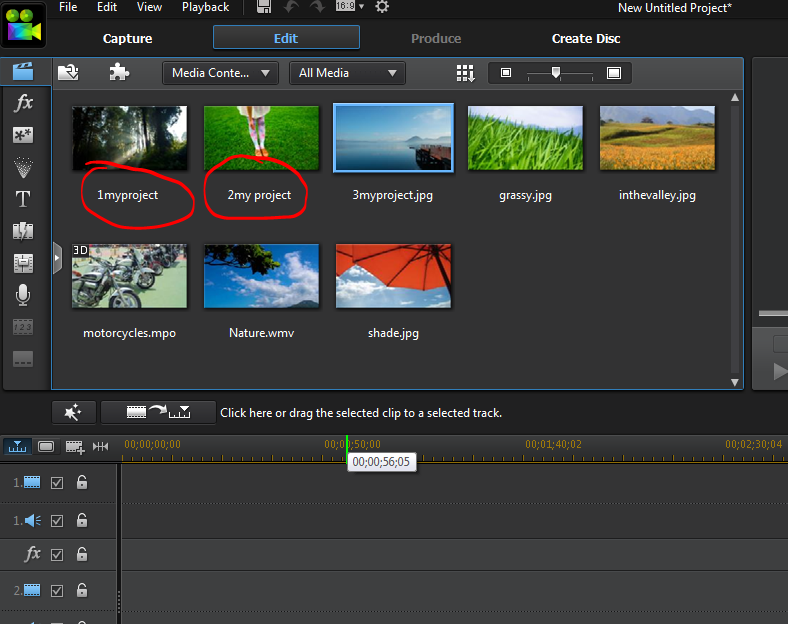
Personally, I've never used it much, as I organise my files differently on my HDDs anyway.
Cheers
Adrian
![[Thumb - alias.PNG]](https://forum.cyberlink.com/forum/upload/2013/10/6/b9f49d29cd2866c90d7b223c0d1d3c8f_45536.png__thumb)
|
| Filename |
alias.PNG |
|
| Description |
|
| Filesize |
221 Kbytes
|
| Downloaded: |
731 time(s) |
This message was edited 1 time. Last update was at Oct 07. 2013 02:43
Life is really simple, but we insist on making it complicated. (see below)
Confucius
AMD Phenom IIX6 1055T, win10, 5 internal drives, 7 usb drives, struggling power supply.

![[Post New]](/forum/templates/default/images/doc.gif)