Hello Bobmck,
Welcome to the
AudioDirector forum.
It's fortunate that you want to decrease the pitch and speed at the same time. Changing one without the other is more complex and can cause horrible distortion in the wrong software.
Just import your audio clip (surf) and go to Edit > Adjust Audio >
Adjust Length
Uncheck Keep Pitch and the pitch will drop with the speed change
You can preview the result before you apply the effect
Once you're happy with it - Produce to make a new audio clip.
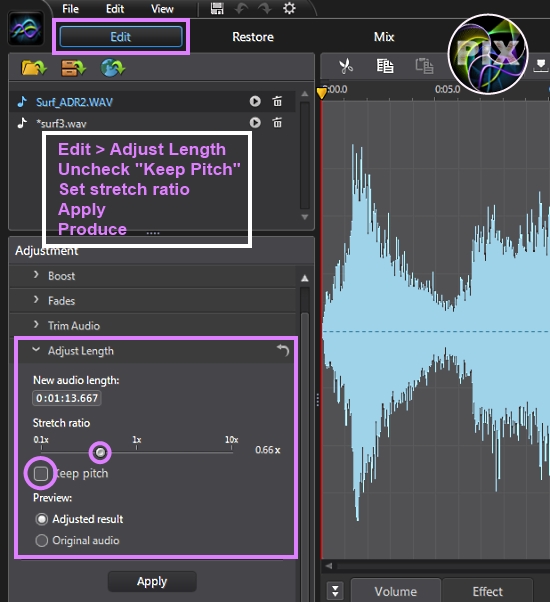
Using a ~31 second clip, I adjusted the length with a stretch ratio of -0.66. The produced file is ~48 seconds with lower pitch & no distortion (especially as it's background audio).
If it's still too high pitched, you could use the
Equaliser under Apply Effect to take out some of the trebles. That will make more "ambient".
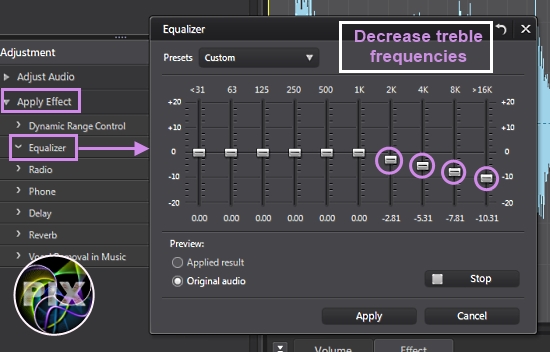
PIX
![[Thumb - ADR_Length.jpg]](https://forum.cyberlink.com/forum/upload/2013/8/22/18f7e13e0453fdd28af30f6a1435210a_154679.jpg__thumb)
|
| Filename |
ADR_Length.jpg |
|
| Description |
|
| Filesize |
149 Kbytes
|
| Downloaded: |
365 time(s) |
![[Thumb - ADR_EQ.jpg]](https://forum.cyberlink.com/forum/upload/2013/8/22/292dbe037bb8675814efdd07465e31dd_154679.jpg__thumb)
|
| Filename |
ADR_EQ.jpg |
|
| Description |
|
| Filesize |
103 Kbytes
|
| Downloaded: |
355 time(s) |
This message was edited 1 time. Last update was at Aug 22. 2013 22:24
PIX YouTube channel


![[Post New]](/forum/templates/default/images/doc.gif)