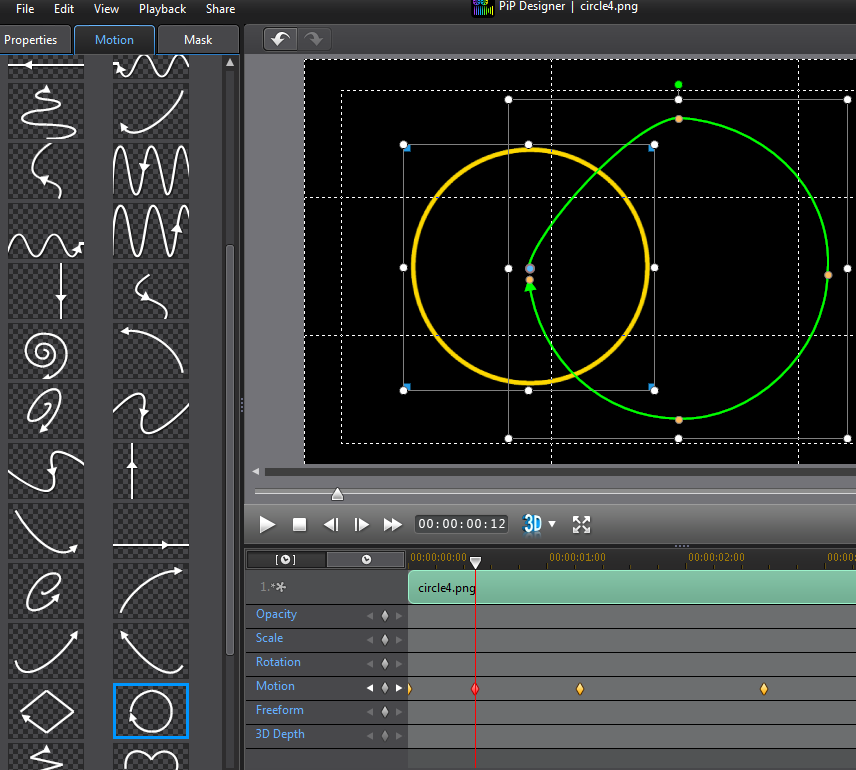The issue of motion paths being "demolished" under certain circumstances was reported & tested in February 2012 - PD10
http://forum.cyberlink.com/forum/posts/list/21458.page
http://forum.cyberlink.com/forum/posts/list/21764.page
The original reporter, Bill, sent me a note asking if the issue had been corrected in PD11, as he was considering purchase.
After running a few tests I found the problem is still present, though it's changed.
If a curved motion path is applied to an object and you:
a. add a motion keyframe in Keyframe Settings, or
b. add & modify a motion keyframe in PiP Designer
the applied motion path becomes distorted
Screenshots attached.
Cheers - Tony
|
|
||
| Filename | Keyframe Settings Issue.png |
|
| Description | ||
| Filesize |
203 Kbytes
|
|
| Downloaded: | 116 time(s) |
|
|
|
||
| Filename | PiP Designer Keyframe Issue.png |
|
| Description | ||
| Filesize |
269 Kbytes
|
|
| Downloaded: | 102 time(s) |
|
This message was edited 1 time. Last update was at Apr 25. 2013 15:32
Visit PDtoots. PowerDirector Tutorials, tips, free resources & more. Subscribe!
Full linked Tutorial Catalog PDtoots happily supports fellow PowerDirector users!

![[Post New]](/forum/templates/default/images/doc.gif)