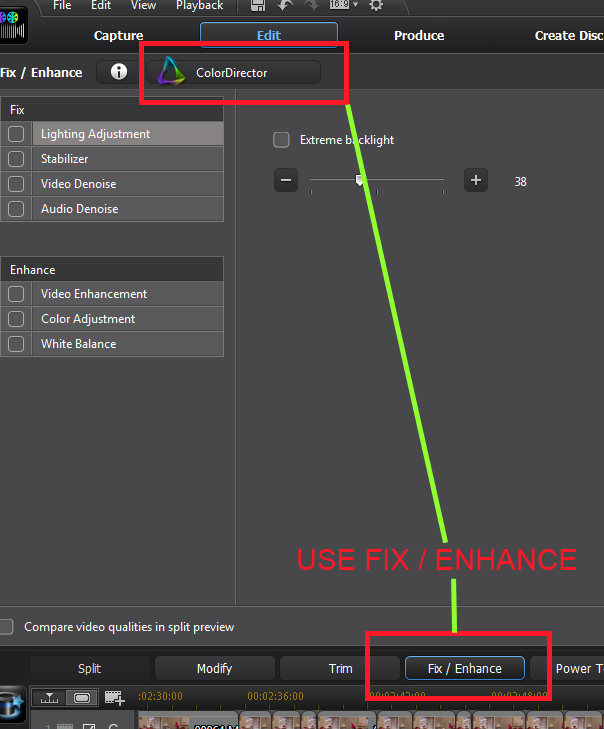When in Color Director, I can't see my videos. I hear audio, but the large preview screen stays black. I also have power director 11 and all is fine there, I can edit, see all the same videos as in color director. I can import my videos in color director, drop them in the timeline ( and see them there, they are not black ) but when I double click on the videos to watch them on the large screen, they remain black ? The scene detection window also opens fine and I can see the videos, but when I add the presets effects, I can't see the results. I tried everything to solve this.... I also tried the split screen before and after to see the preset effect, still the same results, black screen.
Any idea on how to solve this ?
Thank-you !

This message was edited 1 time. Last update was at Jan 22. 2013 18:13

![[Post New]](/forum/templates/default/images/doc.gif)