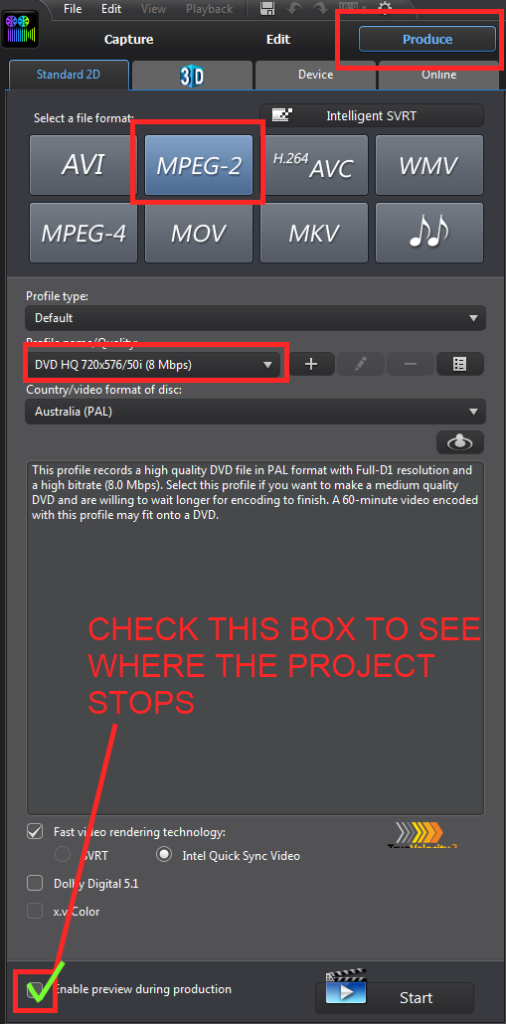this lsat 3 weeks I have hit the wall- PD will not create a disk - I have been able to do this prior; I cant even get to the create disk menu (it always stops at 94%) even with an empty project.
Has any one hit this one?
I am under the pump now as I am doing my brothers Wedding video (transfered from VHs) re edited as it is all amateur footage, a a christmas / wedding anniversay gift.
I have put in 50 hours I cna proof the out put on computer or apple TV - but really need to get it on to DVD (yes I can work around but thats not the point)
Why as it jsut stopped??
Chris Tayler
taylerchris@gmail.com
My Work
http://youtu.be/IBwkyXLGdUw
http://youtu.be/6qspu0oDp8U
http://youtu.be/7qvuQ4zXxII
http://youtu.be/lZqWQfcn_PQ

![[Post New]](/forum/templates/default/images/doc.gif)