I've read other PD11 users have had similar issues, but this morning it came up & gave me a mighty whack.
Simple project - one clip. Apply any NewBlue effect to Effects track - no problem. Apply PD's (non NewBlue) effects - kills PD. Sent repeated reports to CL.
This is immediately after a fresh install of Director Suite.
Screen capture & DxDiag attached.
Can anyone confirm? or will I just head off and jump through the hoops & loops with Tech Support?
Cheers - Tony
| Filename | ynotfish_64-DxDiag.txt |
|
| Description | ||
| Filesize |
42 Kbytes
|
|
| Downloaded: | 291 time(s) |
| Filename | FX-Killer.wmv |
|
| Description | ||
| Filesize |
3138 Kbytes
|
|
| Downloaded: | 335 time(s) |
| Filename | ynotfish_DxDiag.txt |
|
| Description | ||
| Filesize |
44 Kbytes
|
|
| Downloaded: | 295 time(s) |
Visit PDtoots. PowerDirector Tutorials, tips, free resources & more. Subscribe!
Full linked Tutorial Catalog PDtoots happily supports fellow PowerDirector users!

![[Post New]](/forum/templates/default/images/doc.gif)
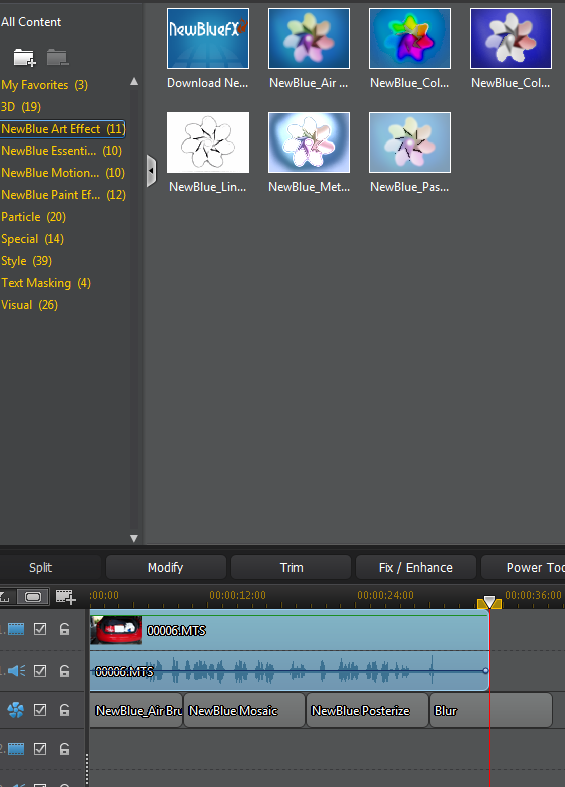

 rogressive)
rogressive)
 again and again and again.
again and again and again.
 But still, I leave my reply up.
But still, I leave my reply up.
