Quote:
I would like to render out a small portion of my timeline to a video file. I have selected a range using the yellow range selectors but I see nowhere where I can output just this range.
It gets a little complicated.
First save a project file of your current project so you can recall it back.
Now if you copy your range selection, then clear your time line (File > New Workspace) Or (CTRL+Shift+W), Paste the copied section to the time line.
There are buttons on top of the timeline that Copy the range selection then Paste in the empty timeline.
Now produce that section.
You should now have a video of that section.
To bring back the previous project just open the saved project file.
Carl312: Windows 10 64-bit 8 GB RAM,AMD Phenom II X4 965 3.4 GHz,ATI Radeon HD 5770 1GB,240GB SSD,two 1TB HDs.
![[Post New]](/forum/templates/default/images/doc.gif) Oct 01, 2012 22:50
Oct 01, 2012 22:50
![[Post New]](/forum/templates/default/images/doc.gif) Oct 02, 2012 05:23
Oct 02, 2012 05:23
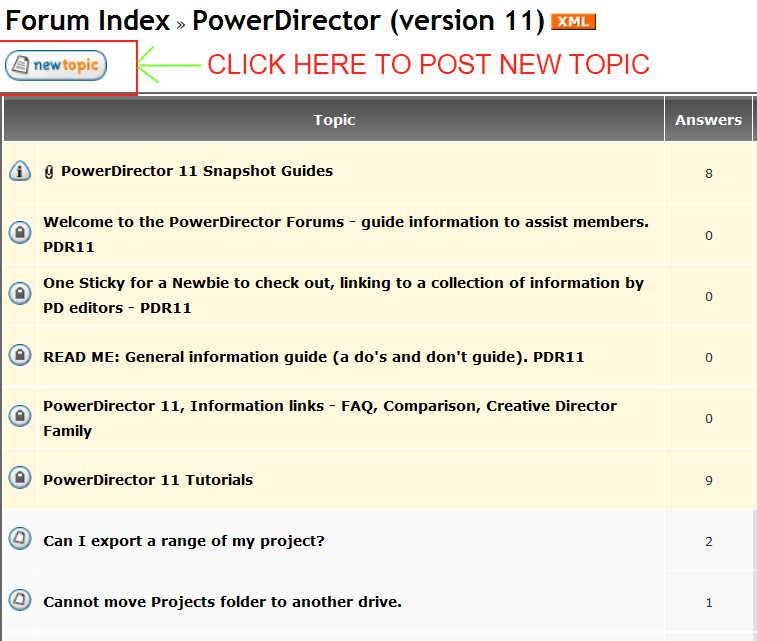


![[Post New]](/forum/templates/default/images/doc.gif) Oct 02, 2012 07:01
Oct 02, 2012 07:01
 )
)

![[Post New]](/forum/templates/default/images/doc.gif) Mar 28, 2016 05:32
Mar 28, 2016 05:32