Jaime-esque this right
Another way that I do and think but easy
1 - Split the beginning and end of the clip
2 - Drag and clip for (track 2), at the beginning
3 - Disable video and audio (Track 1)
4 - Advance to Produce and saves the clip
For another clip, back to Edit, Undo, Undo ...
becomes to steps 1-4
I use this method to create clip highlights
I cut and drag to track 2 several clips together and saved only track2
See the picture
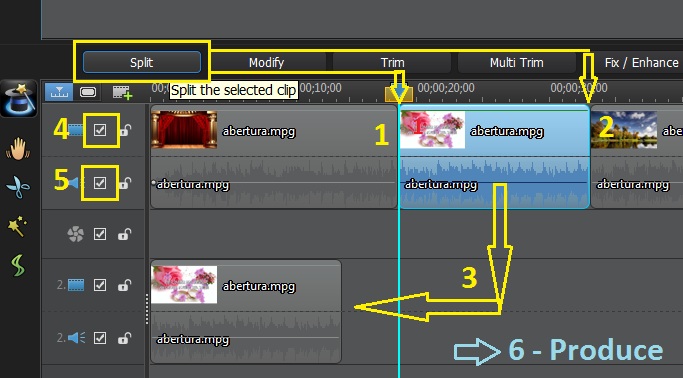
![[Thumb - saveclip.jpg]](https://forum.cyberlink.com/forum/upload/2012/9/9/6328386b740f70a3cc077e3b70649a03_118411.jpg__thumb)
|
| Filename |
saveclip.jpg |
|
| Description |
|
| Filesize |
81 Kbytes
|
| Downloaded: |
815 time(s) |
This message was edited 2 times. Last update was at Sep 09. 2012 22:40

![[Post New]](/forum/templates/default/images/doc.gif)