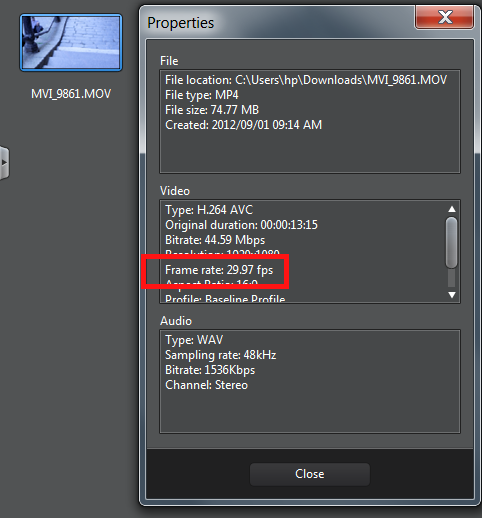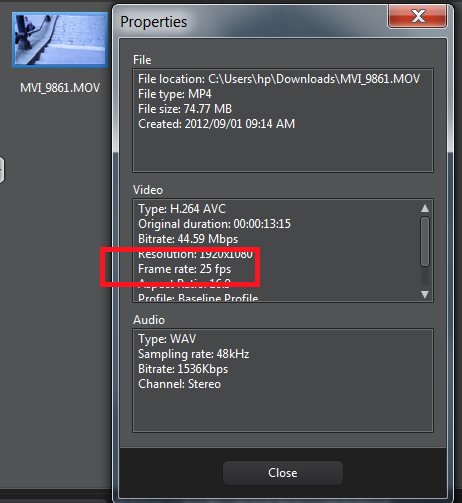I'm new to PD, and new to this forum. Sadly my first post will be about a problem.
I have been working with a few other video editing softwares before, most recently Adobe Premiere Pro. I bought PD10 after a friend praised it's simplicity. But probably not simple enough for me... I can't get PD10 to accept my PAL files as PAL files.
I created my first PD10 project yesterday, starting with importing some files, generating from my Canon 5D mk2 (firmware version 2.2.1). Since then I've been reading tutorials and forums, and googled to the end of the internet.
I've set my general TV format to PAL (25 frames).
My camera is set to capture progressive 1920x1080 25 fps.
But when I drag a clip from the library window to the editing workspace, I get a message saying "TV Format Conflict" and "The clips you dragged to the workspace contains one or more video clips with a (NTSC) TV format. Your preferred TV format setting is (PAL)."
Looking at the clip's frame rate in PD10's properties dialog, it states 29.97 fps.
I've checked the properties of these clips in VLC, QuickTime Player and MediaInfo. They all say the frame rate IS 25 fps.
I downloaded a test version of Adobe Premiere Elements - 25 fps.
I really don't know what to do now.
I've read the manual, watched tutorials, scanned forums and used Google to all of my abilities. I can't find any advise or settings to help me. I would love if someone told me I'm an idiot and that the solution is obvious.
I will attach a sample clip and info in a zip file about my setup, and info about the clip from various software, but here is the short version of it:
Windows 7 Ultimate 64-bit (6.1, Build 7601) Service Pack 1
Intel Core i7-3770K CPU @ 3.50GHz
16384MB RAM
ATI Radeon HD 4850
PD10 - Version: 10.0.0.1703 - SR: VDE120306-01
QuickTime Version 7.7 (1680.34)
VLC Media Player 2.0.3
Canon 5D mk2 (firmware version 2.2.1)
No extra codec packs
Kind Regards
Jonas Andersson
| Filename | jonasfa_sample.mov |
|
| Description | ||
| Filesize |
8820 Kbytes
|
|
| Downloaded: | 356 time(s) |
| Filename | jonasfa.zip |
|
| Description | ||
| Filesize |
127 Kbytes
|
|
| Downloaded: | 349 time(s) |
This message was edited 2 times. Last update was at Aug 31. 2012 16:08

![[Post New]](/forum/templates/default/images/doc.gif)