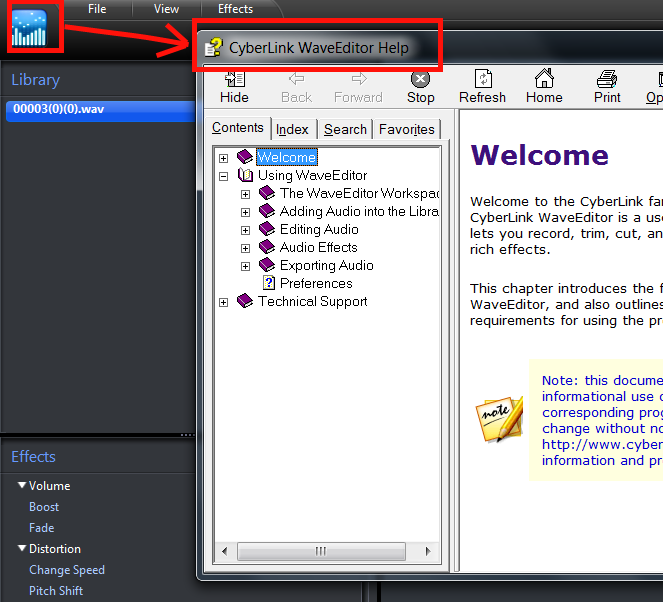If you look at your WE window - a soundtrack loaded - you have the vertical amber-coloured line cutting through the waveform(s). At the top end of this timline indicator there is an amber "M" - shaped figure.
Point your mouse cursor on one of the legs of the "M" (e.g. the right one), click-and-hold the left mouse-button on it and drag the mouse to the right (or the left, if you took the left leg).
You'll open an olive-like-coloured area, which you now may edit, i.e., cut, paste, dump, etc...
Then also the greyed-out buttons will come to life.
Michael.
![[Post New]](/forum/templates/default/images/doc.gif) May 22, 2012 10:46
May 22, 2012 10:46
![[Post New]](/forum/templates/default/images/doc.gif) May 22, 2012 19:24
May 22, 2012 19:24