Use google chrome as a web browser. Faster, more secure and has spell check by default. Then get a ad-block plugin.

As for my layman's explination:
a GPU is a super-efficient calculator. They were designed for handling triangle-math. Turns out the same kind of math can be applied to other things, freeing up the main computer to do other things. Physics, video redering, raw math. Then they found they could pack hundreds of cheap math-hungry processors onto one card. On NVIDIA these are CUDA Cores, on ATI they're STREAM processors.
If you can find a way to tackle your math problem in a way that hundreds of different parts of it can be worked on at the same time, then your project is perfect for CUDA/STREAM.
Unfortunately, not every math problem can be broken up into tiny pieces. (single threaded) Or nobody has done the work to figure out how to do it yet. That is why some codecs have hardware acceleration and some do not.
Recent video cards and intel processors have purpose-built capability to process video files.
In the case of intel quicksync the program you're using just sends the raw video to quicksync and tells it what you want to do to the video. Quicksync processes the video in the way intel programmed it to, and returns the result.
This means what ever program you're using to encode video, no mater who makes it, if they use quick sync the results are going to be identical. Because the video processing is being handled by intel's video transcoding utility.
When the program uses CUDA, they still have to write the program to convert the video. The difference is they have access to a very fast calculator that can run hundreds of operations at the same time. But it's THEIR program and math they're running.
It means a company like cyberlink can process a video 3 different ways:
1.) Regular old CPU. They write a program that uses 1 to 8 CPU cores at the same time to process video using their own math to do it.
2.) Using CUDA/STREAM on the GPU: They write the program to parse out the job into hundreds of tiny jobs that are all tackled at the same time. This requires processing video completely differently than the CPU approach. But it's fast.
3.) Offloading it completely like Intel quick sync or ATI's AVIVO. You have no control over what happens to the video. They just send it to the quick sync processor and say "convert this to mp4 at this quality setting" and it does it. You rely on intel to have made good design decisions in their math.
Writing the brains of your program 3 times (actually 5 times if you want to support CPU/CUDA/STREAM/AVIVO/QuickSync) is tedious and time consuming. That's why hardly any video editing company supports them all in the same product.
This message was edited 3 times. Last update was at May 09. 2012 19:03
![[Post New]](/forum/templates/default/images/doc.gif) May 09, 2012 01:11
May 09, 2012 01:11
![[Post New]](/forum/templates/default/images/doc.gif) May 09, 2012 03:58
May 09, 2012 03:58
![[Post New]](/forum/templates/default/images/doc.gif) May 09, 2012 14:09
May 09, 2012 14:09
![[Post New]](/forum/templates/default/images/doc.gif) May 09, 2012 17:34
May 09, 2012 17:34
![[Post New]](/forum/templates/default/images/doc.gif) May 09, 2012 18:13
May 09, 2012 18:13


![[Post New]](/forum/templates/default/images/doc.gif) May 09, 2012 18:27
May 09, 2012 18:27

![[Post New]](/forum/templates/default/images/doc.gif) May 09, 2012 18:59
May 09, 2012 18:59

![[Post New]](/forum/templates/default/images/doc.gif) May 09, 2012 21:15
May 09, 2012 21:15
![[Post New]](/forum/templates/default/images/doc.gif) May 09, 2012 23:19
May 09, 2012 23:19
![[Post New]](/forum/templates/default/images/doc.gif) May 10, 2012 01:00
May 10, 2012 01:00
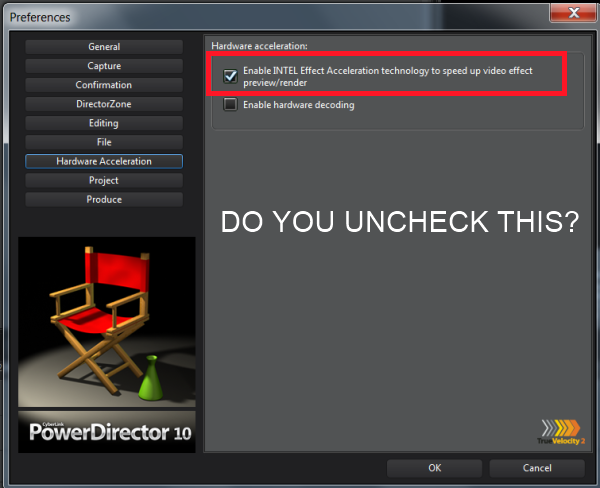
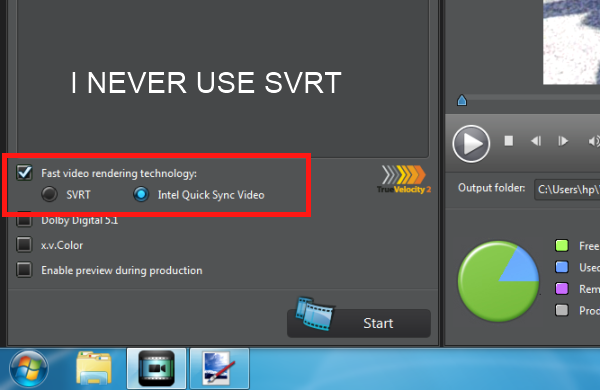


![[Post New]](/forum/templates/default/images/doc.gif) May 10, 2012 10:56
May 10, 2012 10:56
![[Post New]](/forum/templates/default/images/doc.gif) May 10, 2012 14:52
May 10, 2012 14:52