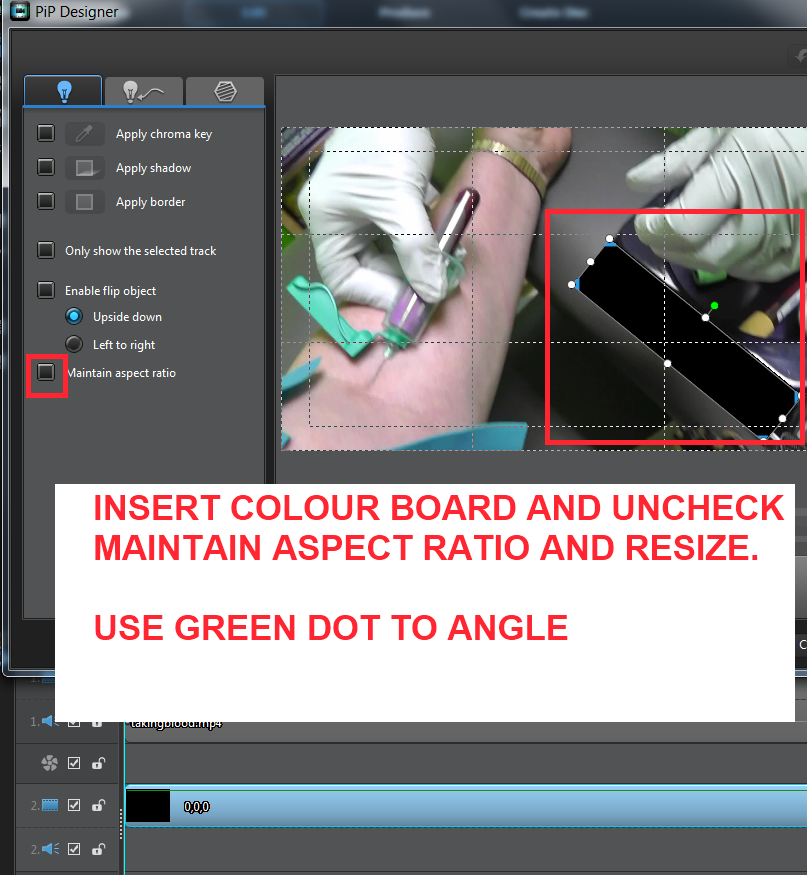I've a question I've not been able to find an answer for. I went for labs today and ask the gal who was drawing my blood if I could tape her doing so. She said sure, and since she was on the last vial I quickly pulled out my camcorder and just started taping. Usually I would check the scene through my view finder first and sure enough, I missed a white text logo on the little black tray she was using to hold the vials.
If this were just a photo I could easily paint the white text over with black and be done with it. I tried to blur it, but the tray is slanted so the blur doesn't cover properly and looks odd.
Is there a way to "paint" the logo text away in the first frame and then instruct the program to do the same to all the rest of the frames? The tray is pretty much in the same spot for the whole 17 second video.
I've got to nix the logo, since I think this would be a useful medical clip and would like to add it to my Pond5 stock video portfolio, and they won't take it with a 3rd party logo showing.
Thanks for any help!
Dustie
This message was edited 1 time. Last update was at May 05. 2012 04:34
I'm still working on it....

![[Post New]](/forum/templates/default/images/doc.gif)