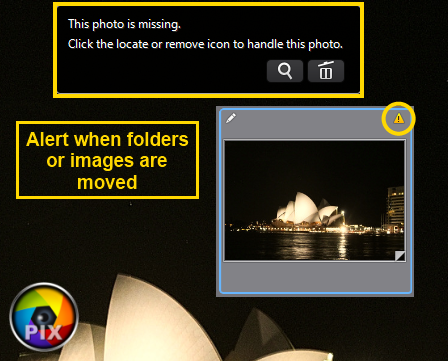Hope some of you have run into this situation before me with version 3, and found some hidden function or a nice workaround.
Just copied my stuff to a NAS, both PhotoDirector project files and imported RAW files. At first it looked like success, but the project apparently use absolute paths for the photos, not relative. So I was still dealing with the local files I copied from, not the new copies on the NAS.
So I moved the original photos elsewhere, to see if PHD provided smart relocate assistance.
Ok, I could browse for one by one file, at best get some help moving all files from each folder. And it looks like all virtual copies are lost. Too bad.
It's a problem because I have imported and processed a huge number of photos in a great number of folders, in a single project now moved to \\NAS1\UserMe\PhotoDirectorProjects\MyMain.phd.
The photos are in folders \\NAS1\UserMe\PhotosRaw\YYYYMMDD\.
Not finding recommendations I figured that I'd let the project grow along the timeline until things slowed and I had to create new projects.
The project files are binary, not editable XML. Same with the cache files, so I can't even figure out what's going on.
I really invested time in getting to know the PHD and setting up my library, and I really, really hope I'm still wrong about my initial skepticism, that the workflow projects were far from robust databases would eventually fall apart.
Suggestions will be highly appreciated.
Thanks. -olav norrud

![[Post New]](/forum/templates/default/images/doc.gif)