Many thanks for any help in advance!
This message was edited 1 time. Last update was at Apr 04. 2012 17:05
![[Post New]](/forum/templates/default/images/doc.gif) Apr 04, 2012 17:01
Apr 04, 2012 17:01
This message was edited 1 time. Last update was at Apr 04. 2012 17:05
![[Post New]](/forum/templates/default/images/doc.gif) Apr 04, 2012 18:25
Apr 04, 2012 18:25
![[Post New]](/forum/templates/default/images/doc.gif) Apr 04, 2012 19:21
Apr 04, 2012 19:21

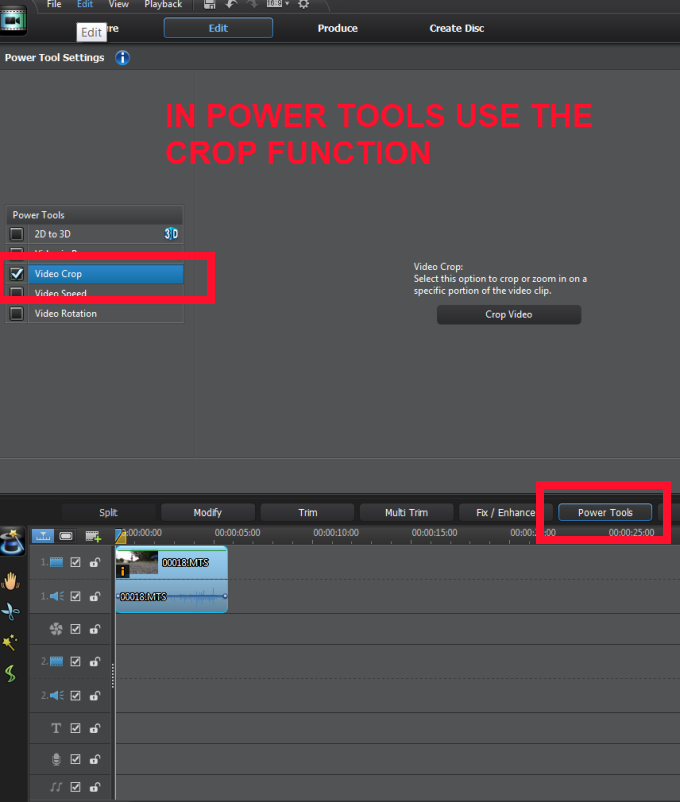
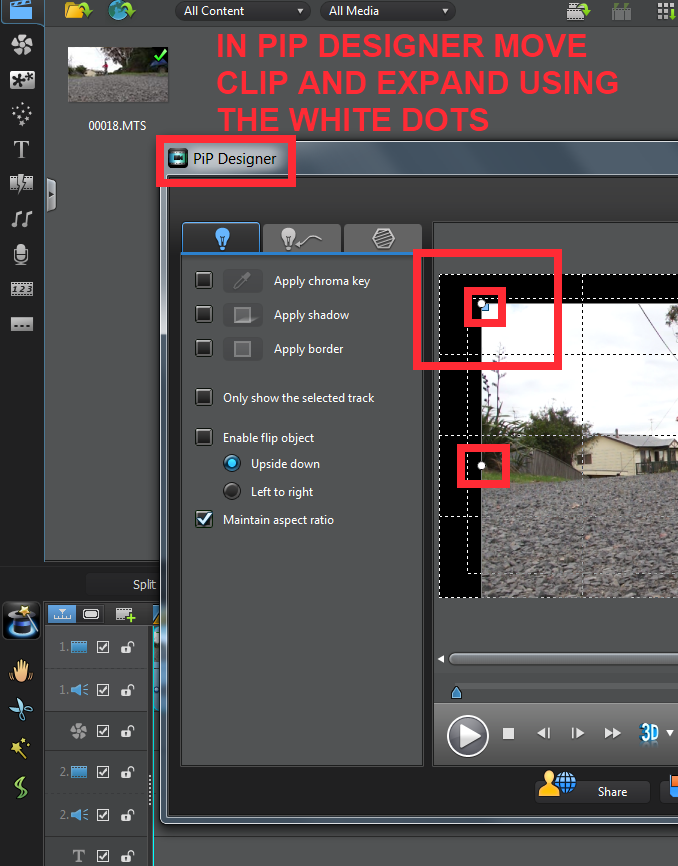
 Happing editing
Happing editing 
| Powered by JForum 2.1.8 © JForum Team |