Hi Neil,
Thanks for your reply.
Re 1.
PD is installed on my C drive.
ALL media file are at the same internal drive that is used to PD projects, not C drive.
Re 2. Shadow edit file is turned off. I got that hint already when I started using PD.
Re 3.
I am not quite sure I understand you.
I don't dare to turn off the virus program every time I try to use PD.
Scheduled Maintenance are, as far as I know, only virus scan once at week.
Nice of You to wish happy editing :

- I'm not quite happy because PD too often halt and I have to 'Save Project' every time I have done something not to loose too much.
I even had to uninstall and reinstall PD last week because WaveEditor suddently didn't work.
But this is an other storry - has been like this from the beginning and the problem has never been solved even if it was posted about a year ago and many nice helpfull people has come up with good suggestions.
Cheers, Anja
PDR 14.0.4207.0 / Windows 10 64-bit / Asus / Intel i7-4790 3.60 GHz / 16GB RAM / NVIDIA GeForce GTX 970 / DirectX 12
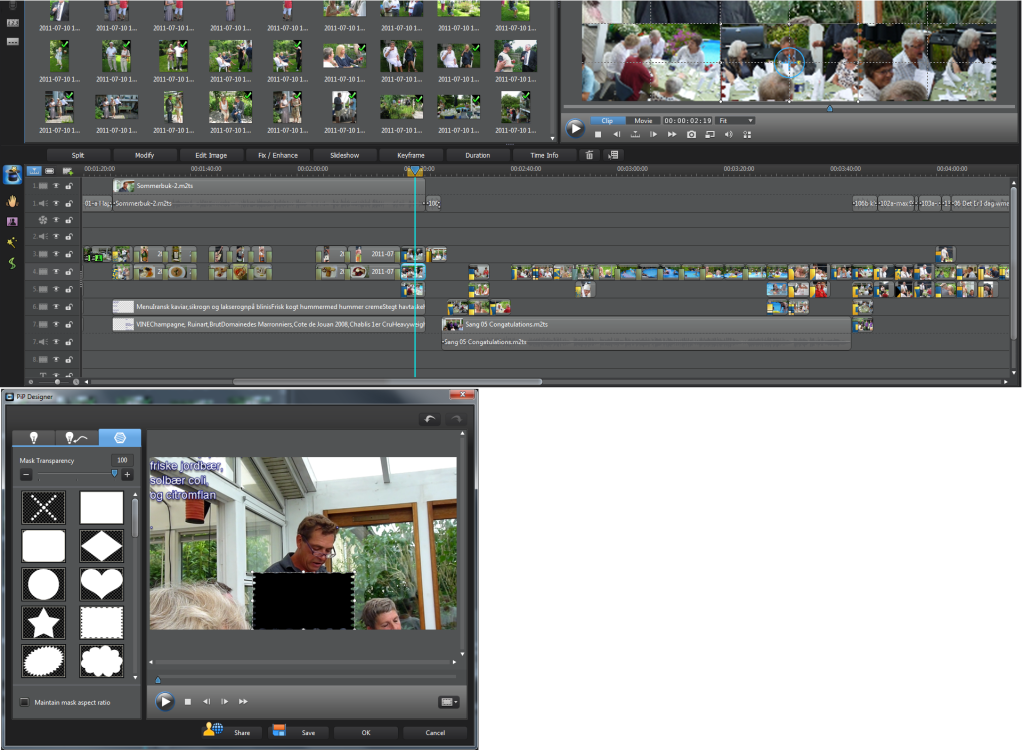

![[Post New]](/forum/templates/default/images/doc.gif)


