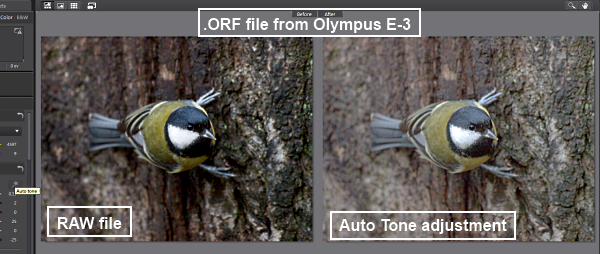1. Project & Album -- I'm a bit confused about when a new project should be created. I've seen reports on workflow in other products, indicating photographers create a new project file for every photo shoot they do. PhD3, however, doesn't appear to be designed for that way of doing things since I discovered PhotoDirector needs to shut down and restart whenever a new project is created. Albums are a subset of Projects. Any limits on albums in a project? What is the best practice here?
2. Auto Tone -- On my system processing a RAW file, the Auto Tone button under the Adjustment/Manual tabs does not even come close to getting the appropriate slider positions for the various settings under Tone. It's always washed out, verging on actual blowout in some cases. I'm assuming this is related to the application's default rendering of a particular camera's RAW format, in my case ORF. No user adjustment to correct this. A minor nuisance.
3. Export, Start Number in Custom Name -- Won't take a "0" nor leading 0's to begin a multi-digit numbering sequence. In a situation with 100 images, for example, some outside browsers would not properly sort the single-digit numbers. A bug that should be corrected, in my opinion.
Bob PhotoDirector 5; Windows 7 Home Premium 64-bit; 3.40 gigahertz Intel Core i7-3770; 16 GB RAM; AMD Radeon HD 7770; Olympus E-M1 & E-M5

![[Avatar]](https://i.imgur.com/WWwdV.png)
![[Post New]](/forum/templates/default/images/doc.gif)