An error has occurred while opening this media file in the media library. It may be because the file is broken, an unsupported format, protected video content, or for another reason, etc...
The video was taken using:
FRAPS version 3.4.7, build 13808 .avi file Windows Areo
Windows 7 64-bit
and this PC - http://williamwendland.com/PC.shtml
I'm sure I have created several movies on youtube with PD9, and FRAPS.
Not sure if this was present before the update,
as I have not made any movies in quite some time.
the files play on my machine in Windows Media Player.
Any ideas would be greatly appreciated.
Thanks.
Screenshot....
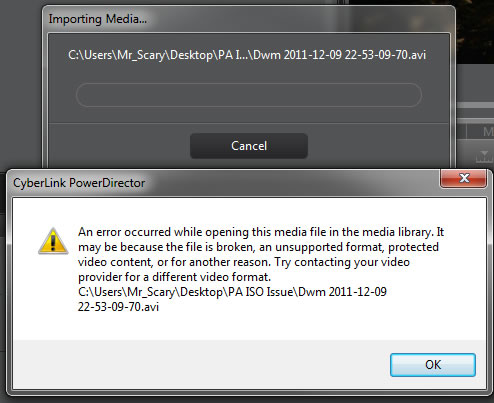 EVGA X99 FTW
EVGA X99 FTW
EVGA GTX780 FTW
Intel Core i7 5930K
Corsair 16GB 2666MHZ DDR4
Samsung 850 Pro 256GB SSD
WD Cavier Black 32MB/500GB X4 2TB RAID0
Creative Soundblaster Z
Corsair Carbide 760T Case
Corsair H110 CPU Cooler
Ultra X3 1600 Watt PSU
SNT Trayless RAID Cage 3x

![[Post New]](/forum/templates/default/images/doc.gif)