Quote:
Hi Carl
Close to giving up and asking for a refund. Then I thought I would try the trial version of PD12. Downloaded and installed. Loaded the Nature file 3 times into the work space, set the chapters. Rendered and set to Burn process. Worked first time.
What do I do now? PD11 won't work on this laptop - but PD12 will. I clearly do not want to pay for something twice and really don't need all the new stuff in PD12 anyway.
Kind regards
David
I understand your feeling of paying twice.
I really have no idea why PD 11 does not work after you have re-installed the program.
PD 12 is a very nice Powerdirector, You can get the upgrade price since you have an earlier version of PD.
You have any luck burning a Disk Folder only, uncheck Burn disk, check Burn Disk Folder.
See Picture of the Burn window.
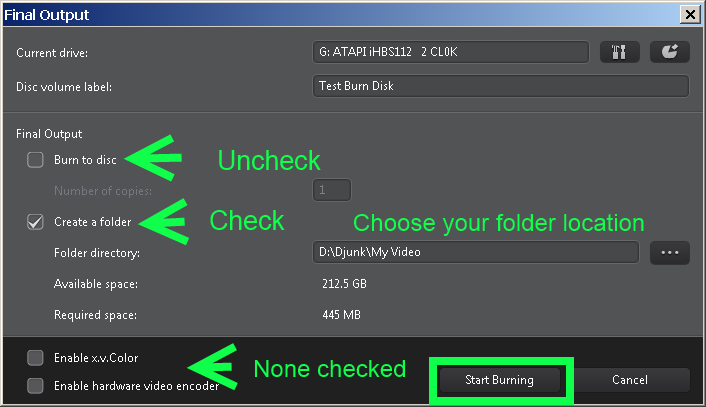
Sorry - just realised it's a picture of what I should look for. I can't find that menu to download. Can you please advise the full name of the file.
Yes, it is just a picture of the menu. It is a menu template included in Powerdirector 11 Ultimate. It may not be in the Ultra version.
I checked my downloaded menus, that is not one I downloaded.
![[Thumb - Burn Folder only_notes.png]](https://forum.cyberlink.com/forum/upload/2013/9/23/10f16e5eee955130dbaaf7fbbd7790df_97165.png__thumb)
|
| Filename |
Burn Folder only_notes.png |
|
| Description |
Burn folder only setting |
| Filesize |
20 Kbytes
|
| Downloaded: |
269 time(s) |
This message was edited 1 time. Last update was at Sep 23. 2013 14:13
Carl312: Windows 10 64-bit 8 GB RAM,AMD Phenom II X4 965 3.4 GHz,ATI Radeon HD 5770 1GB,240GB SSD,two 1TB HDs.

![[Post New]](/forum/templates/default/images/doc.gif)