|
|
I put this here as example of what can be done with hardware.
The screen shot below was taken during a conversion from H.264 to H.265 NVEC using Handbrake.
It is not editing, so not apples to apples when comparing to PD.
Still, it's interesting to see how all my hardware is being used to almost its maximum potential.
For example, my CPU is running at about 2/3'rds. I presume it is doing demux/mux. My Intel iGPU (UHD 630) is decoding the video. My nVidia GTX-1050 Super is maxed out doing the encoding.
It took 20 minutes to convert a 1.5 hour long 1080p video. Better than 3 to 1.
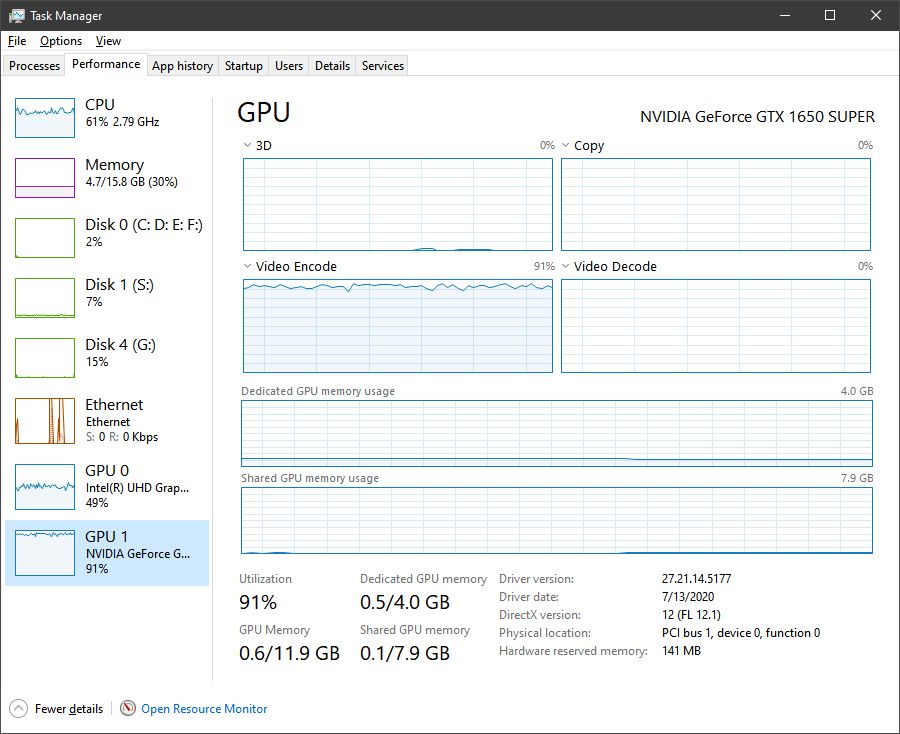
|
|
|
|
Audio scrubbing is only in the Ultimate version of PD 18. (At least, for the non-subscription model. I can't speak about 365 version.)
|
|
|
|
Thanks, guys, for testing this and for your results. Saved me the hassle of updating Windows ... for now.
|
|
|
Cool! That's basically the same message they sent me too.
(The process went a lot faster for you than for me.)
I really like the Synergy here in the forum.
|
|
|
|
The blog date is 2017. And, IIRC, DirectX 12 wasn't out in PD 11 days. Having said that, it sounds like PD could be made to take advantage of this -12 feature. (Applying the Murphy's Law Rule of Management that says "No job is impossible for the man who doesn't have to do it himself.")
|
|
|
Interesting. I have PD15 on this Win10 box too, but stopped using it.
I assumed that PD18, being newer, would be faster. (Although I remember your performance test to see if 18 was any faster than 17. IIRC, you said it isn't.)
And, too, PD15 can't use the newer Nvidia drivers after 411.x. Which is one reason that I finally bought PD 18 for this box.
So I would try goofing around with it, but I don't think it can see my Nvidia with the latest drivers.
Maybe the multi-GPU thing was easier to do in the CUDA days?
(Ironically, the guys in the Magix forum did some benchmarking recently and found that when "Calcuate Video Effects on GPU" was enabled, encodes generally took longer. The guys said that in the old days of slower CPU's it helped. But nowadays, the opposite. Maybe there are some parallel processes that result in wait-state latency nowadays with very fast processors.)
|
|
|
|
Not to prevent money from getting to a contributor, and I see the price is about $85 USD. But if you're patient, you can sometimes buy the permanent Ultra version of PD 18 for about $40 USD from Amazon. (Which is what I did. Although as I've posted here in the forum, you don't get the audio scrubbing feature with Ultra. For that, you need Ultimate.)
|
|
|
Some encouraging news: I got a reply from Tech Support. They finally tried it and have reproducted this issue. My Ticket has been escalated to Engineering. (Ironically, they suggested, as a temporary workaround, optodata's finding: Run both monitors from the Nivida.)
I thanked Tech Support and referred them to Optodata's newest finding, giving them his Ticket # and the link to his discovery.
|
|
|
Fantastic Detective Work! Is this the first time anyone has gotten the Nvidia HA option to show while an Intel GPU is active?
I definitely think you found a (big) clue.
|
|
|
Nice post. I especially like your last screenshot, where you show that PD is seeing the Nvidia (as evidenced by the icons) but not allowing users to select it in systems that have an Intel iGPU active.
I don't know what that "phantom" (virtual) monitor is that shows up in Windows Display in your last screenshot. But perhaps you stumbled on to something. Perhaps this is some kind of "enumeration problem" in WIndows that confuses PD? (Since the Nvidia monitor is now #3, and #2 was kind of a black hole and perhaps stopped the count. (Or maybe PD only counts up to two?))
This also brings up a question which I've alluded to in my thread: Is there ever a time when PD offers users three choices under Fast Rendering Video Technology: SVRT, Intel QuickSync, AND Hardware Acceleration?
Should it?
Am guessing probably not, since the icon array never shows both the Intel and the Nvidia icons at the same time. (That is, since PD only sees/uses one GPU or the other.) Although if PD saw both GPU's and showed icons for all (which I suppose would mean two CL icons in some instances - one for Intel, one for Nvidia.))
Which brings up a question for later: Should PD limit itself to using only one or the other GPU? Is it possible to take advantage of both for speed? (E.g., one used for calcualting effects, while the other is used for Encoding.)
|
|
|
Quote
I'm going to start a new thread and document the monitor misidentification issues that I've seen for the express purpose of reporting the issue to CL, but my honest advice is to buy the switch and move on 
Glad to hear it. They have listened to you in the past. Perhaps they will listen to you again and you will find success.
Meanwhile, I'm still stuck in Customer Support getting the script runaround. The latest is that they wanted me to 1) update my driver and 2) send a screen shot of the Profile I'm using.
As for 1) I was using the latest driver when I sent in the report. Then a new Studio driver came out. I updated. But this is not a driver problem. So no change.
As for 2) I fail to understand how Profile can matter, since, for the Profile I am using, the Profile allows Hardware Acceleration for QuickSync, and then when I disconnect the iGPU, the same Profile allows Hardware Acceleration using the Nvidia. So in my instant case, this is not a Profile problem.
Argh!
|
|
|
Quote
I know you started out following the advice on other threads about laptops being unable to utilize the discrete nVidia card, and I guess what I'm saying here is that setting is irrelevant on desktops where you can access the individual GPU ports.
Well, I know that you're the expert. But I don't believe that the Graphics Setting setting is irrelevant, because, as I show in my first video, when I tell Windows to tell PD 18 to use my Nvidia GPU, then PD 18 won't let me click on/enable/select the QuickSync radio button anymore. (And I argue that the QuickSync button shouldn't be there as an option to click after WIndows points PD to my Nvidia.)
So I infer that there is some GPU switching going on at the Windows level. I maintain that PD 18 isn't acting correctly on the switch. (I.e., a bug.)
As to your question about whether Magix can access my Intel iGPU if no monitor is hooked up to it. A: I haven't tried it. My BIOS has text that says the iGPU can be available to Windows when an external GPU is used. (Might be a Dell thing.) The Magix guys, in their forum, say one needs a headless adapter/ghost to make Windows think the iGPU is alive.
As an aside, I did look at HDMI switches on Amazon. I saw one for $10. I would need to buy another HDMI cable. (I have a DVI-D adapter, since my GTX only has one HDMI output.) So $20 for a workaround that I don't need at the moment. But it's on my background list of things to buy someday.
But I'm hoping that CL will fix this before then.
|
|
|
Ah! Well, in your case, the Windows' Graphics Settings defaults to "System." Which, of course, means than when you have nothing but your Nvidia driving your two monitors, PD has no choice but to "select" the Nvidia.
The reason that I have my Graphics cards/monitors AND Graphics Settings set up the way I do is because I also use Magix's Movie Edit Pro. And Magix made the (bad) decision years ago to optimize their editor for QuickSync. So when I run Magix, I have for be sure that Windows is pointing it to my UHD as the main GPU. Once that's done, Magix uses QS for Hardware encoding, but can also see my Nvidia for HA rendering during playback and even for some effects during encoding. So I need both GPU's operating.
I don't have Resolve on my box right now, but I believe that Resove is similar (but opposite?), in that it requires users to free up their Nvidia card for Resolve to use for encoding. And so one must be judicious with Graphics Settings with Resolve too.
(As an aside, when I finished my instant video, I began to wonder if you meant that PD caches the icons on the About Page, where it shows what video capabilities a user has. If yes, then I understand, and I, too, expect that those icons are cached, and won't change when video cards are changed until at least a restart of PD.)
|
|
|
I made a 3 minute video trying the experiment, as I understood it. Sadly, it did not work for me.
https://jmp.sh/VjylEst
|
|
|
Quote
[bcolor=#ff9900]
That's almost certainly because of how Windows and/or PD dealt with the disabled iGPU, essentially leaving some amount of its presence cached.
If you rebooted and started PD again, the issue wouldn't be present. That might also be true if you were to close PD before making the monitor changes you made in your video.
That's an interesting theory. Is that what happens when you use your HDMI switcher?
If it were a cache problem, then it seems like a bug again, with the solution to clear the cache upon restart of PD. (I notice now with PD 18, there is a "pause" after it starts, where it seems like it is thinking about something. Perhaps GPU hardware? That's a change from PD15 to 18 for me. Perhaps 16 and 17 have a similar pause?)
I will try a reboot of Windows after the change to confirm whether it works or not. (While I don't recall rebooting Windows for this specific test, I know that I rebooted Windows several times while making my video (to change BIOS, etc.) and nothing changed.
But I'll try it later tonight when I'm done using the computer for other tasks.
|
|
|
Quote
Since I have 2 switchboxes, I can swap QuickSync for NVENC in seconds by switching both monitors at the same time with PD closed. If I leave one on the UHD 630 and one on my RTX 2070, I can actually get PD to show me the nVidia icon on the About screen but have the QuickSync option on the Produce page.
Yes, exactly what I showed in my video. But as I also showed, when I forced Windows to show PD 18 only the Nvidia GPU, the QuickSync option on the Produce page was still showing, even though it was not a valid (that is, not selectable) option anymore.
|
|
|
Tnx. I thought it best to play it safe by pixelating what I thought was private info in the video. No harm, no foul.
As for language differences - yeah, I wonder if I have to break thru the "Saving Face" element I've read about in Oriental Cultures. I've run up against it with Germans, who don't believe that they ever do anything wrong.
Yes, you're correct, that I could work around the problem now with an HDMI switch. (Or the "Disable the iGPU in Device Manager" Trick.) It's not a big deal for me at this time for what I do with PD. And, considering the benchmark someone did here the other day, we now know with certainty that almost any change to a video proper forces CPU rendering instead of NVENC.
I know that some here believe that this is not a PD problem, per se. Whereas I believe it is. (For reasons I've stated before.) Given my current belief, coupled with my belief that it can be easily fixed in the UI section of their code (where I am guessing no one has ever looked for this problem), I'm trying to push it for now, for both the sake of users AND for Cyberlink. (I say this an an Engineer myself, who knows the (albeit) intuitive Eureka! feeling just before I finally fix a problem.)
But if my video doesn't get pushed up to Engineering soon, where someone can step thru the code and debug (and either fix it or tell me I'm wrong), I'll drop this. At least I'll know I tried.
|
|
|
Another update. (This thread is morphing into griping about Tech Support.)
I got a 2nd response from Tech Support. This time they wanted me to send proof of purchase.
Why? What difference could this possibly make? I made a video of PD 18 running on my computer. I showed the version number. So we know it really is PD18.
I showed a SN in the video I made for CL. I gave CL my Activation Key when I submitted my Ticket. Suppose I had driven to JL_JL's house and made a video of this problem occurring on his licensed version of PD18? It doesn't change the fact that the problem exists, no matter who paid for the license.
I don't believe that Tech Support has sent my video to Engineering.
This is getting silly.
(Moderator: I don't know what kind of computer you have. But if you have one with an Intel iGPU and an Nvidia GTX, perhaps you can replicate my results and make your own report to CL? They might listen to you.)
|
|
|
Good news/bad news: I received a relatively timely response to my Support Ticket.
And I can see that someone at CL watched my video.
That's the good news.
But apparently they did not understand the problem and/or think that I am an idiot, because Tech Support said that I should follow a FAQ from PD 10 days about clicking "Hardware Acceleration" to enable Nvida Hardware Acceleration.
Except for the small fact that "Hardware Acceleration" is not a choice in the Produce page when an Intel iGPU exists in the system.
As I clearly showed in my video.
Sigh.
I asked the Tech Support person to move this up to Engineering. Or if CL is so sure this is a simple problem, then I asked CL to make a video showing us how to select [Nvidia] Hardware Acceleration in a system with both Intel iGPU and Nvidia GPU.
|
|
|
|
As a "Head's Up," after I installed the Gaming driver, my CPU "idle" process jumped to 20% continuously. I restored to the latest Studio driver and all is back to normal.
|
|
|
|
Okay, I installed the Game driver. Still no change. (I don't have Optimus, whatever that is.)
|