Each of the 20 basic menu templates is stored on your hard drive under the following folder names:
- Blue Xmas (Template 1)
- White Christmas (Template 2)
- Blue sky (Template 3)
- Bubbles (Template 4)
- Noir (Template 5)
- Paintbrush (Template 6)
- Performance (Template 7)
- Stargazer (Template 8)
- Blackboard (Template 9)
- Gems (Template 10)
- Rainbow (Template 11)
- Watercolors (Template 12)
- Flowers (Template 13)
- Retro wedding (Template 14)
- Rose (Template 15)
- Starfire (Template 16)
- E-motion (Template 17)
- Extreme Sports (Template 18)
- Map (Template 19)
- Planet (Template 20)
On my computer, the template menus are located in the following directory: C:\Program Files\CyberLink\PowerDirector\Menus\
For example, if you want to use the navigation buttons from Template 13 – Flowers, proceed as follows:
1) In the create disk module, click “New” to edit open the Menu designer and edit a new template
2) Click on “Set button effects” icon
3) Click on "Change navigation buttons" icon
4) The 4 currently used navigation buttons are shown under the “Current buttons”. Click on the “Home” button to highlight it.
5) Click “Import custom"
6) Browse to find the "pcbg" folder of the Flowers menu. The path on my computer is:
C:\Program Files\CyberLink\PowerDirector\Menus\Flowers\pcbg
7) Select the file "Home10.png". Click "open". The Flowers Home button should now appear on your menu.
8) Repeat these steps to import the other three navigation buttons: "First10.png", "Prev10.png" and "Next10.png"
9) Save the template and you're done!
I have created a file which shows the 20 sets of navigation buttons from the templates, as well as their highlight color. If you'd like a copy of this file, send me a PM.

![[Post New]](/forum/templates/default/images/doc.gif)
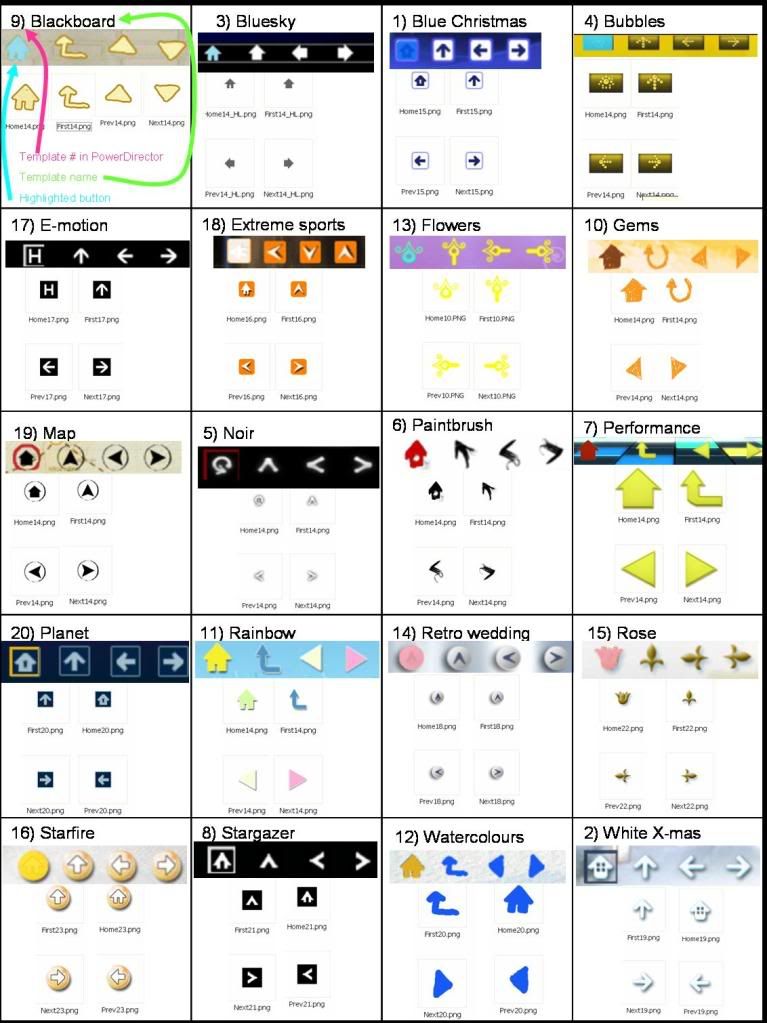

 I've finally finished editing all my home movies!
I've finally finished editing all my home movies!


