Hi Merv. I think the issue is that PD, for whatever reason, doesn't always delineate the timeline into frame-friendly units. In your clip that appears to show the blank clip as ~0.75 seconds - I think your estimate is based on the clip not quite reaching the first mark and you've assumed that each tick mark represents a full second.
But that's not correct, because the tick marks
are not spaced 1 second apart! In fact, it looks like those tick marks represent 5 ticks for every 3 seconds, or 0.6sec each, so the timeline actually IS correct

The frame counter and the flyover pop-up are accurate, and that's where you should look to accurately determine your timeline location.
In essence, the timescale that PD happened to draw
at that particular zoom level is based on a fixed spacing across the window, NOT on x number of frames or seconds

If you were to zoom in more, the timeline would be redrawn with 1 frame per tick mark, or if you zoomed in even further, you'd see 1 tick mark for each
sub-frame, which is 1/10th of a frame (at any frame rate).
I think many people would be happy to see a timeline based on coherent, usable numbers, and perhaps they will include that functionality in PD13. For now, it's probably better to treat the timeline ticks as
relative, meaning that they are useful but won't always give you the numeric info you're looking for.
BTW, you can go to ANY point in your entire project or individual clip with 1-frame-accuracy by typing the location directly in the frame counter below the preview window. This also works inside every window (PiP, Title, Keyframe, etc.) and is the best and quickest way to get to any exact spot.
I hope this helps!
YouTube/optodata
DS365 | Win11 Pro | Ryzen 9 3950X | RTX 4070 Ti | 32GB RAM | 10TB SSDs | 5K+4K HDR monitors
Canon Vixia GX10 (4K 60p) | HF G30 (HD 60p) | Yi Action+ 4K | 360Fly 4K 360°

![[Post New]](/forum/templates/default/images/doc.gif)

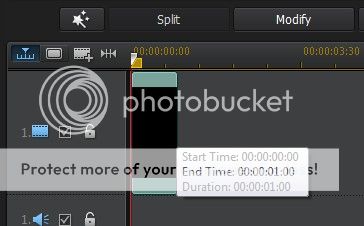

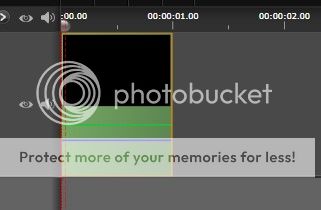
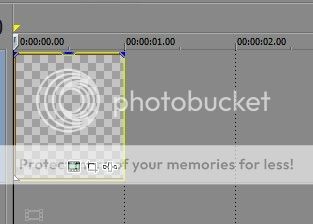
 Please don't think I'm criticizing the excellent PD12, as a new user I wouldn't have the audacity to do that. It will just take a while to adjust to the timeline ruler not showing exact "second" marks (00:00:01.00) after using it on others for 16 years and I just wanted to find out if it was normal - or if my PD12 had been configured wrong by this new user. :
Please don't think I'm criticizing the excellent PD12, as a new user I wouldn't have the audacity to do that. It will just take a while to adjust to the timeline ruler not showing exact "second" marks (00:00:01.00) after using it on others for 16 years and I just wanted to find out if it was normal - or if my PD12 had been configured wrong by this new user. :