Hi Guys & Gal -
It seems like many of us are having issues with the installation of PD12 on NBFX. I sure am!
PD11 History:
1. Installed PD11 Ultimate Suite - which included Art, Motion & Paint Effects
- these were included with PD11
Ultimate -
http://www.cyberlink.com/support/product-faq-content.do?id=14953&prodId=4&prodVerId=977
2. Installed Video Essentials I, II & III separately
Current State of NBFX in PD12: - PD11 still installed
1. Motion & Paint Effects from PD11 Ultimate gone!
2. Art Effects (previously fine) misnamed in library
3. Duplicates of Video Essentials I in FX Library
4. Video Essentials II & III are OK - phew!
JohnAlfa - you're right. Someone hasn't got it right yet.

To my way of thinking, if I didn't uninstall PD11 Ultimate, the included effects ought to be present... and why do I have duplicates of VE I, but not VE II or III? Looks like we have to do convoluted tricks to get the effects installed correctly.
I think I might follow Nina's lead and re-install PD11 & contents to try to get back the missing NBFX. Ha! I'll probably end up with multiple duplicates of VE.
Quake Effect
wjr002 - Rob mentioned the NB Earthquake effect.
There's also a PD (non-NB) effect called "Quake", which may be the one you're thinking of.
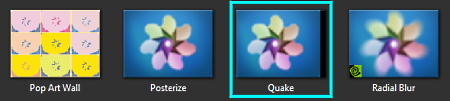
Cheers - Tony
![[Thumb - Quake.png]](https://forum.cyberlink.com/forum/upload/2013/9/22/5cdaf5b838f882b762e3b8205e821c86_74031.png__thumb)
|
| Filename |
Quake.png |
|
| Description |
|
| Filesize |
55 Kbytes
|
| Downloaded: |
297 time(s) |
This message was edited 1 time. Last update was at Sep 22. 2013 16:53
Visit PDtoots. PowerDirector Tutorials, tips, free resources & more. Subscribe!
Full linked Tutorial Catalog PDtoots happily supports fellow PowerDirector users!

![[Post New]](/forum/templates/default/images/doc.gif)
 To my way of thinking, if I didn't uninstall PD11 Ultimate, the included effects ought to be present... and why do I have duplicates of VE I, but not VE II or III? Looks like we have to do convoluted tricks to get the effects installed correctly.
To my way of thinking, if I didn't uninstall PD11 Ultimate, the included effects ought to be present... and why do I have duplicates of VE I, but not VE II or III? Looks like we have to do convoluted tricks to get the effects installed correctly.