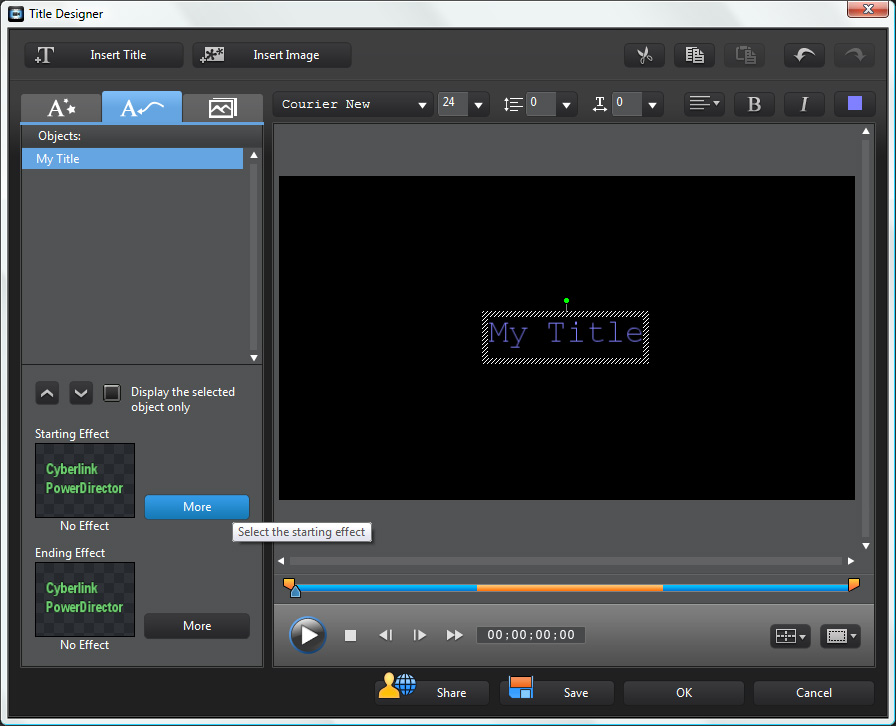I'm using PowerDirector 9. want the title to fade in, display for a few seconds, then fade out. I've placed the titles on the Title Track. But then what? I've looked in the animation settings in the Title Editor, no fade in/fade out there. I see a first and fourth key frame marker in the tiltle editor, but no opacity settings. The transition effects only apply to the video track.
I've refered to the Power Director 9 User's Guide, searched the forums and still can't make my titles behave the way I want them to. Can someone point me in the right direction of how to accomplish the effect I am seeking?
Thanks in advance for any ideas on this.

![[Post New]](/forum/templates/default/images/doc.gif)