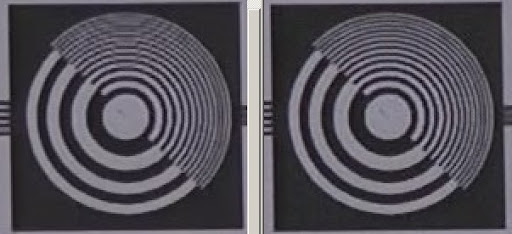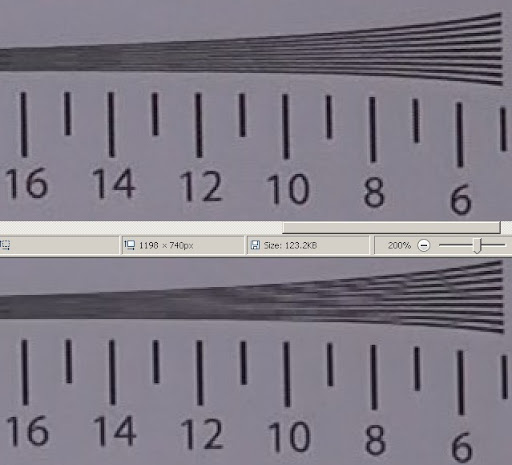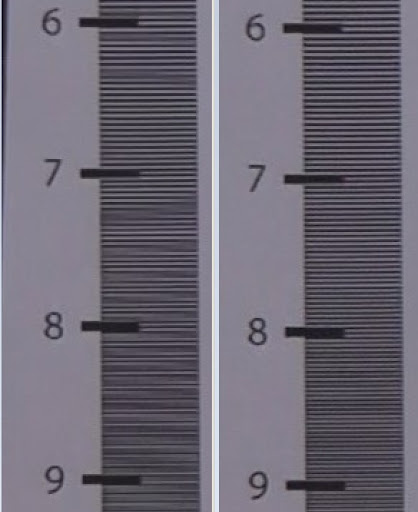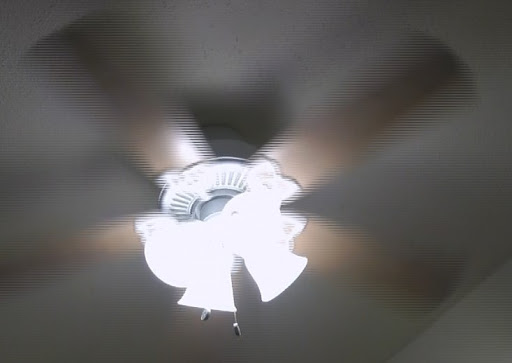If SVRT is enabled the output is 60i
If SVRT is not enabled the output is 30p (HALF THE FIELDS AND RESOLUTION ARE DESTROYED)
The profile says "Top Field" mode when saving, so it should be interlaced output.
This can be verified by playing back both files in VLC player with deinterlacing disabled.
I know I have a similar thread to this in my slow motion topic, but this is unedited video.
Half of the pixel and time resolution is completely lost by just processing the video!
Sample files:
http://forum.cyberlink.com/forum/posts/downloadAttach/3122.page
This message was edited 2 times. Last update was at Dec 10. 2010 19:50

![[Post New]](/forum/templates/default/images/doc.gif)