While I was surfing the youtube, I found a nice video tut. effect for premier pro :
How to cut videos with the Strobe light effect in Adobe Premiere
https://youtu.be/Gp49awFgQjU
Is there similar effect for PD14 ?
Regards
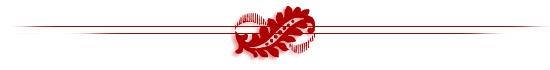

![[Post New]](/forum/templates/default/images/doc.gif) Jan 30, 2016 07:04
Jan 30, 2016 07:04
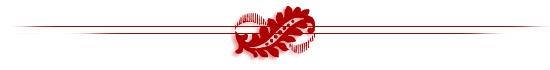

![[Post New]](/forum/templates/default/images/doc.gif) Jan 30, 2016 09:37
Jan 30, 2016 09:37
| Filename | Demo of How to simulate Strobe Effect.wmv |
|
| Description | The video of the effect |
|
| Filesize |
5318 Kbytes
|
|
| Downloaded: | 308 time(s) |
|
|
||
| Filename | Simulate Strobe effect.png |
|
| Description | Screen shot of the edit window |
|
| Filesize |
1013 Kbytes
|
|
| Downloaded: | 130 time(s) |
|
![[Post New]](/forum/templates/default/images/doc.gif) Jan 30, 2016 11:35
Jan 30, 2016 11:35
This message was edited 1 time. Last update was at Jan 30. 2016 11:35
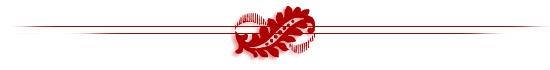

![[Post New]](/forum/templates/default/images/doc.gif) Jan 30, 2016 11:39
Jan 30, 2016 11:39
![[Post New]](/forum/templates/default/images/doc.gif) Jan 30, 2016 12:13
Jan 30, 2016 12:13
![[Post New]](/forum/templates/default/images/doc.gif) Jan 30, 2016 19:45
Jan 30, 2016 19:45

| Powered by JForum 2.1.8 © JForum Team |