Quote:
Hello,
I have imported the abc.jpg file to the PD13 media room, an dropped it on the timeline, later I have modified the abc.jpg file from the source folder by photoshop or any other app.
Q: How to update this photo on the timeline without re-import it ?
Regards
Yousef
Save the edited photo with the same name.
need to rename the original photo in this case.
option:
Photo saved with with another file name extension.
renames the original photo.
When you open the project in PD. will be asked to check the photo, point to the edited photo.
This message was edited 1 time. Last update was at Dec 09. 2014 09:37
AMD-FX 8350 / 8GB DDR3
SSD SUV400S37240G / 2-HD WD 1TB
AMD Radeon R9 270 / AOC M2470SWD
Windows 7-64 / PD16 Ultimate
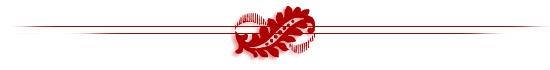


![[Post New]](/forum/templates/default/images/doc.gif)