I can't seem to adjust the custom profile to 8K resolutions.
Why can't I choose more?
I am trying to edit 8K videos. Thank you in advance!
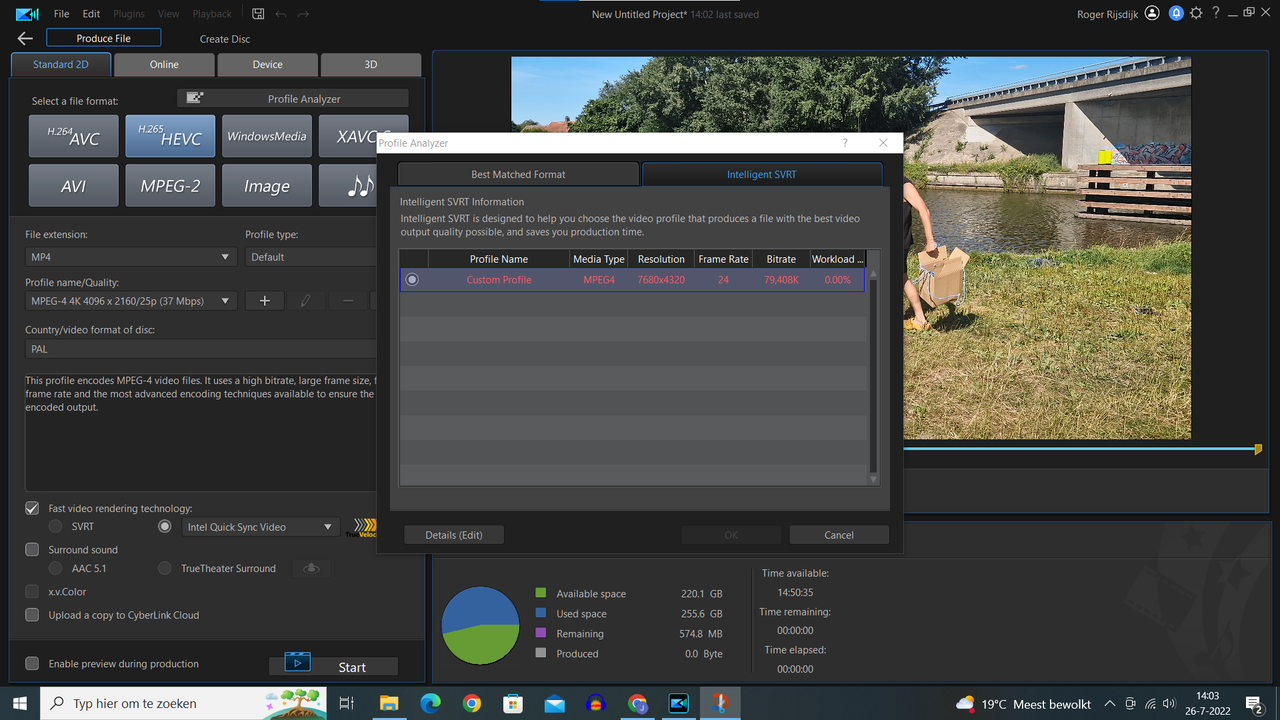
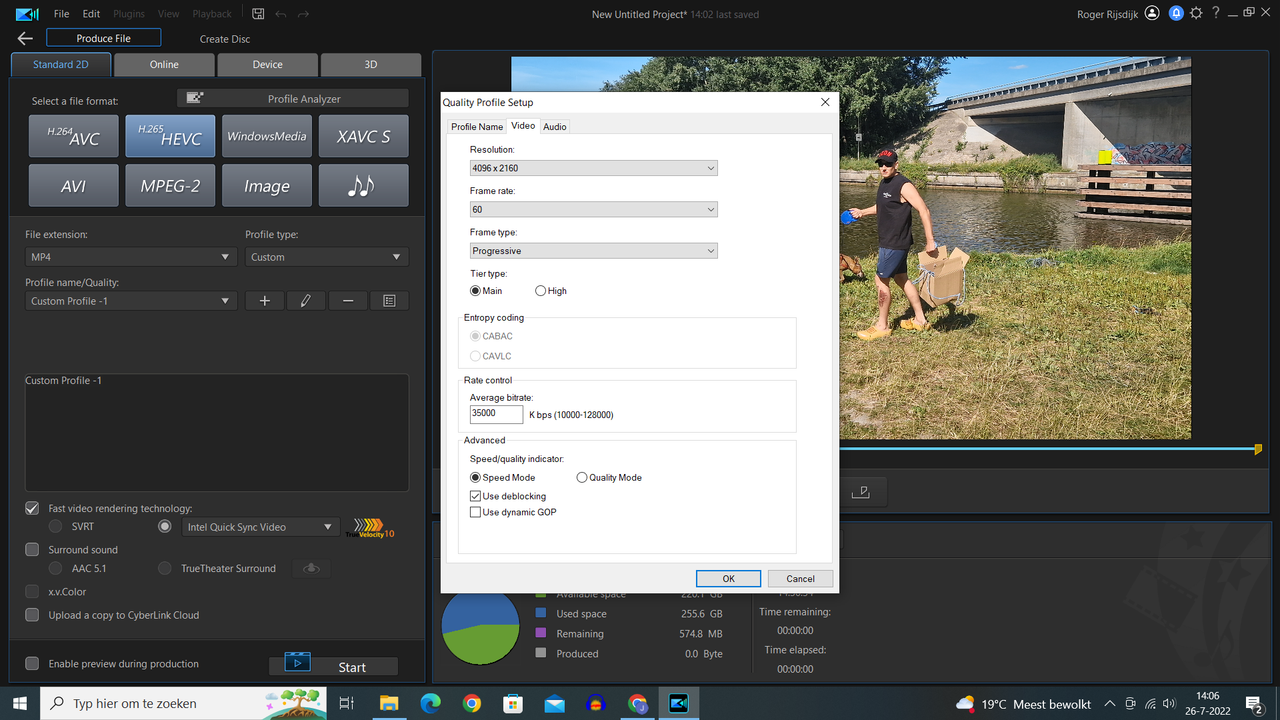
\
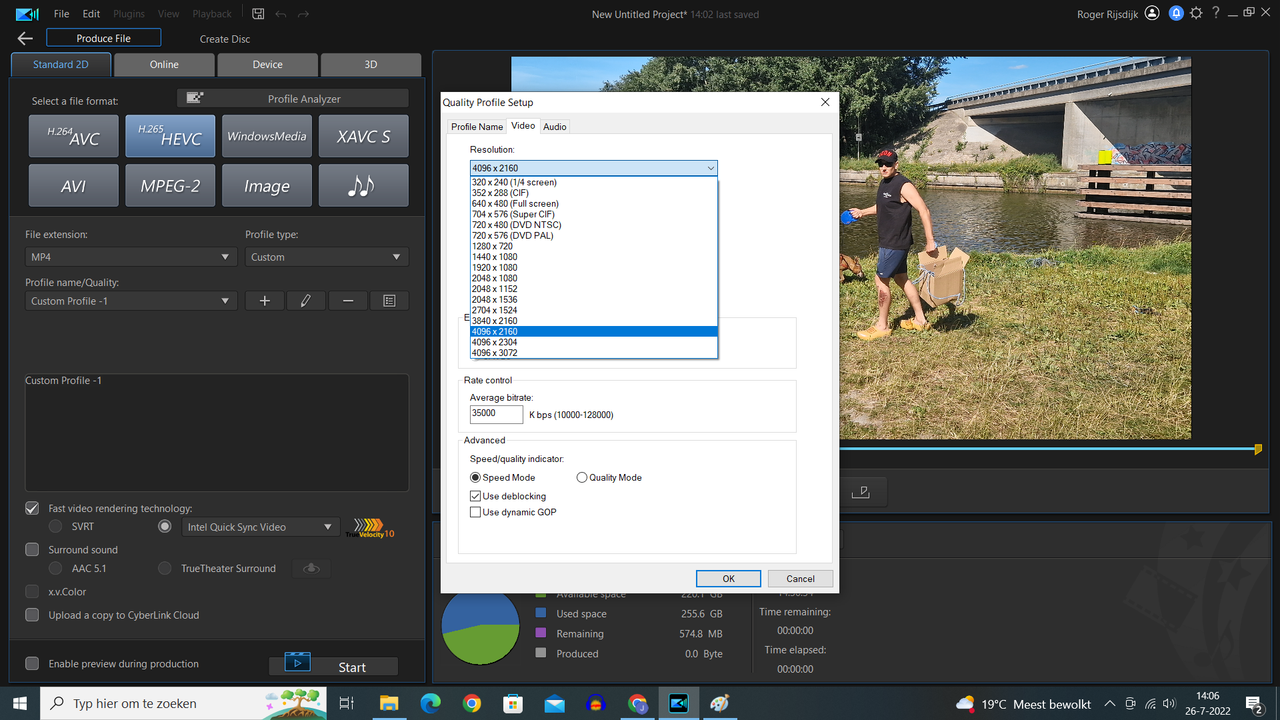
![[Post New]](/forum/templates/default/images/doc.gif) Jul 26, 2022 13:27
Jul 26, 2022 13:27
![[Post New]](/forum/templates/default/images/doc.gif) Jul 26, 2022 14:06
Jul 26, 2022 14:06
![[Post New]](/forum/templates/default/images/doc.gif) Jul 26, 2022 14:43
Jul 26, 2022 14:43
![[Post New]](/forum/templates/default/images/doc.gif) Jul 26, 2022 20:15
Jul 26, 2022 20:15
![[Post New]](/forum/templates/default/images/doc.gif) Jul 27, 2022 00:33
Jul 27, 2022 00:33
![[Post New]](/forum/templates/default/images/doc.gif) Jul 27, 2022 19:49
Jul 27, 2022 19:49
| Filename | Profile.ini 8k hevc 29.97 fps 21mbps addition.txt |
|
| Description | To be added to the profile.ini. |
|
| Filesize |
802 bytes
|
|
| Downloaded: | 150 time(s) |
This message was edited 1 time. Last update was at Jul 27. 2022 20:16
![[Post New]](/forum/templates/default/images/doc.gif) Jul 29, 2022 06:46
Jul 29, 2022 06:46
![[Post New]](/forum/templates/default/images/doc.gif) Jul 29, 2022 13:10
Jul 29, 2022 13:10
![[Post New]](/forum/templates/default/images/doc.gif) Jul 29, 2022 18:08
Jul 29, 2022 18:08
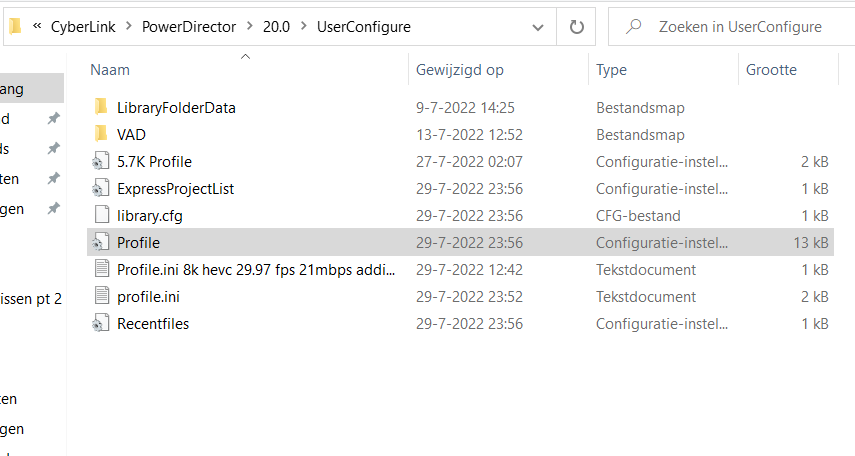
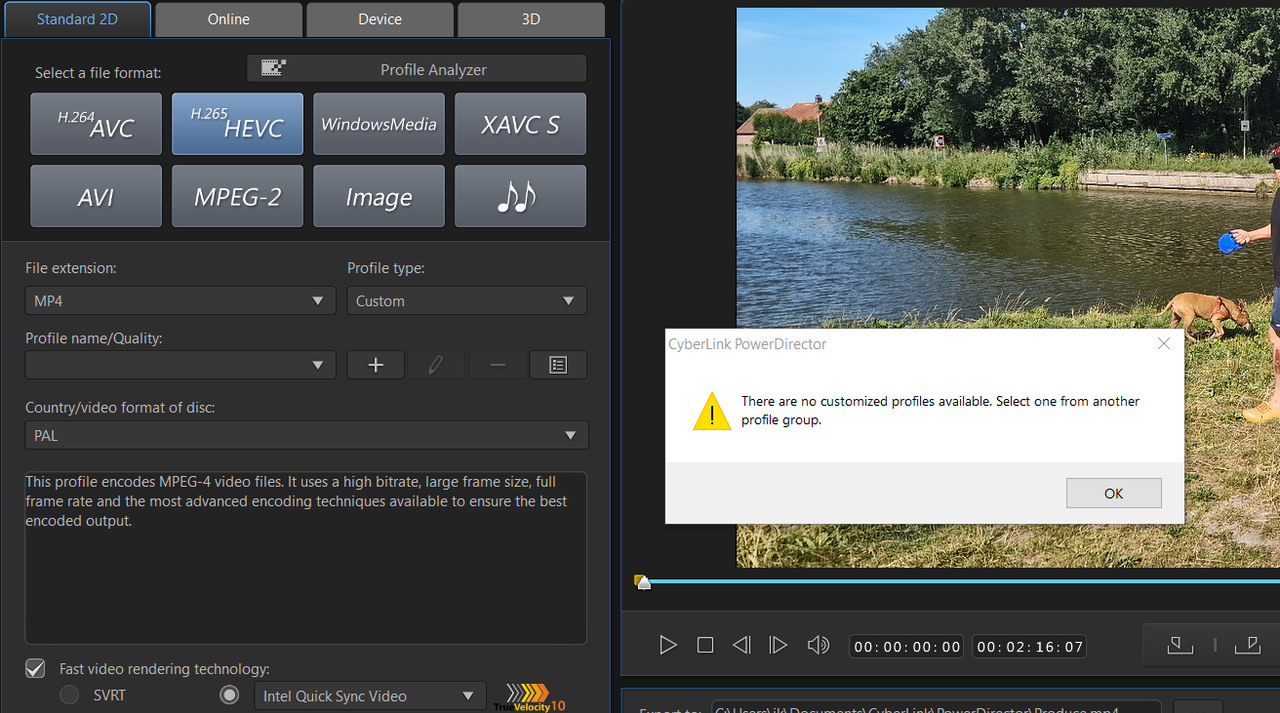
![[Post New]](/forum/templates/default/images/doc.gif) Jul 29, 2022 18:52
Jul 29, 2022 18:52
![[Post New]](/forum/templates/default/images/doc.gif) Jul 31, 2022 10:08
Jul 31, 2022 10:08
![[Post New]](/forum/templates/default/images/doc.gif) Jul 31, 2022 15:59
Jul 31, 2022 15:59
| Powered by JForum 2.1.8 © JForum Team |