What exactly are you trying to do for our newly outputted file? PowerDirector cannot produce files with multiple audio language streams, if that is what you are trying to do.
You can just select from the available audio languages, and then that audio stream will be used in the edit, i.e. PowerDirector will produce a file with audio 2 instead of audio 1.
If you want to access both audio streams on two tracks, just add the video file to the timeline twice, unlink the audio for both, change the audio language for one of them, and then delete one of the videos.
Ash
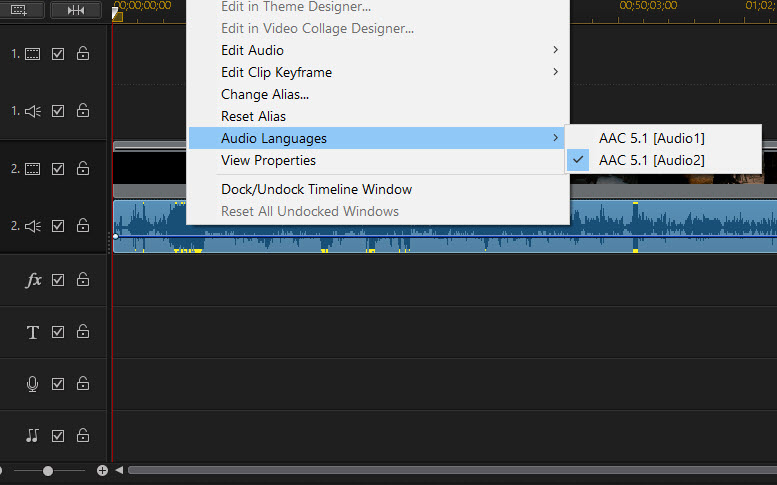
![[Post New]](/forum/templates/default/images/doc.gif) Feb 26, 2021 00:31
Feb 26, 2021 00:31
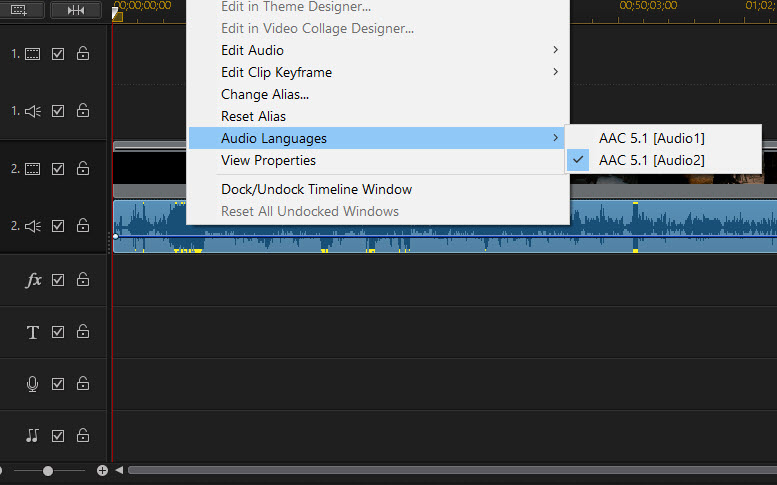
![[Post New]](/forum/templates/default/images/doc.gif) Feb 26, 2021 03:35
Feb 26, 2021 03:35