Quote:
Hi,
can you both please provide some more detail info about the issue?
PowerDVD full Version
PowerDVD SR Number (when click on "CyberLink in left top)
Operating System (including x86 or x64 Bit Version)
Is your PowerDVD a Retail product or bundles with HW?
Used VGA
Used VGA driver version
Used Audio device
Used Audio device driver version
Which kind of display connection (HDMI/DisplayPort/VGA/DVI)
Are you using singel or dual monitor environment
Are you using clone or extended mode (if use two display)
What kind of Antivirus SW are you using
The detailed issue description
as more info we can collect as more easy it is to reproduce them and let RD work on such issues.
Thanks and br
Michael
Hi Michael,
I have the same problem. This is a new PC that I've only had since Sunday, so the OS is still pretty fresh.
PowerDVD full Version: 9.0.2201.0
PowerDVD SR Number: DVD090918-04
Operating System: Windows Vista Ultimate SP1 x64
Is your PowerDVD a Retail product or bundles with HW?
i7 920 w/6G 1600 RAM on a 1600 capable board.
Bundled on new PC version 7.3, which I updated as per recommendation (To fix BLu-Ray issues) with file CyberLink.5711_TaRe43_CLT_DVD090831-03.exe (Size 98,623,488 ). Purchased upgrade from Cyberlink. Downloaded file name PowerDVD9Ultra_UpgradeFromUltra_1719.exe (Size 133,899,960)
Then upgraded with the recommended update. File name CyberLink.2201_DVD090918-04 update.exe (Size 131,334,968 )
Used VGA: nVidia GeForce GTX 275 (Bios 62.00.60.00.70)
Used VGA driver version: 191.07 (Newest 64-bit driver)
Used Audio device: Soundblaster XFi Fatal1ty FPS Platinum
Used Audio device driver version: 6.0.1.1373 (Newest 64-bit driver)
Which kind of display connection: DVI to monitor
Are you using single or dual monitor environment?
Dual Viewsonic VX2240w
Are you using clone or extended mode? (if use two display)
Extended...if by that you meanone desktop across both screens
What kind of Antivirus SW are you using?
McAfee Antivirus Enterprise 8.5.0i - Scan engine 5301.4018
The detailed issue description
I'm experiencing what both the previous guys mentioned, right down to the green displays in his screen captures. It doesn't matter which screen I play on the issues occur on both screens.
ISO DVD Image
First Test: I tried with a mounted (Using Daemon Tools) ISO of a DVD. Sometimes I get the green play screen (See file bbbbb.jpg) with sound other times it plays normally, but PowerDVD will freeze solid sometimes within seconds other times it lasts 10 or 15 minutes before freezing, but always freezes. I tried with various PowerDVD settings including HW acceleration, interlacing, theater modes, etc. All to no avail. This is played over a gigabit LAN though I doubt it's the LAN. It was never an issue on previous versions of PowerDVD on Widows XP on a single core P4. This ISO has been played many times on my old XP box.
Retail DVD Test 1
Second test was with "Species: The Awakening" (Bar code: 027616085313). It asks me to choose a region, which I did, for region 1. (See file AAAAA.jpg) The only option it allows. It asks second time, again I choose 1. Incidentally, I had already put this disk in and chose region one. This was the second time I had to go through this process, chosing region 1 a total of 4 times. The packaging is clearly marked Region 1. It actually played this time, the first time in over ten tries, but I got a green screen. (See file bbbbb.jpg). Tried again on the second drive, got the green screen again. I do, however, get sound. HOWEVER, after further testing, I discovered that if I press stop, the play again, it will bring up thumbnails for the chapter selection and sometimes, not always, clicking a chapter will actually play the video properly, at the chapter location of course. Then one can right-click and choose a menu and all seems to function fine from there. I played 20 minutes before stopping it. I tried again, pressed the "Restart" button and got a green screen with sound. I still have not been able to get this disk to play from the start. On the 6.x.x.x version of PowerDVD I had on the XP box I never had an issues with any DVDs.
Retail DVD Test 2
Third test was "Titan AE" (Bar code: 024543009245). This one seems to play fine. Loaded 3 or 4 times on both drives and was successful on all tests.
Blu-Ray seems to work fine. I tested with Coraline and played about 1/2 an hour of it with no issues.
Let me know if any more information is required and I'll get it to you ASAP. At $70 for this software I hope to get this resolved quickly.
Thanks,
Rob
![[Thumb - bbbbb.jpg]](https://forum.cyberlink.com/forum/upload/2009/10/20/cf434c65799cebfa4468c39f927f4550_84649.jpg_thumb)
|
| Filename |
bbbbb.jpg |
|
| Description |
|
| Filesize |
50 Kbytes
|
| Downloaded: |
246 time(s) |
![[Thumb - AAAAA.jpg]](https://forum.cyberlink.com/forum/upload/2009/10/20/2ca5fff6a88da414fc5ea87a18043af4_84649.jpg_thumb)
|
| Filename |
AAAAA.jpg |
|
| Description |
|
| Filesize |
24 Kbytes
|
| Downloaded: |
244 time(s) |
This message was edited 3 times. Last update was at Oct 21. 2009 02:20

![[Post New]](/forum/templates/default/images/doc.gif)
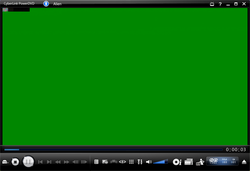

![[Avatar]](https://forum.cyberlink.com/forum/templates/default/cl-img/cyberlink3.gif)