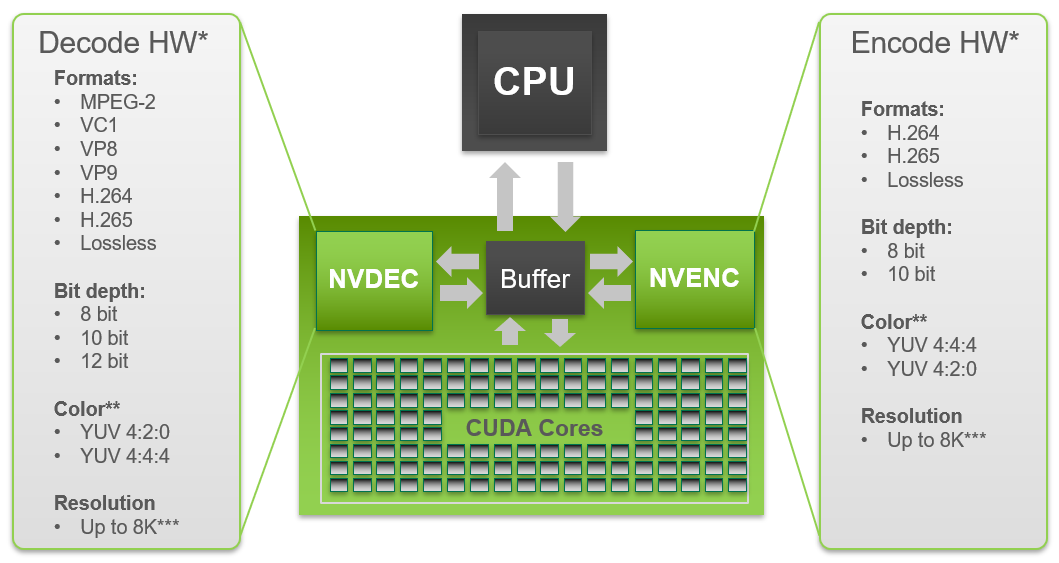I'm currently building an AMD machine using one of the Ryzen chips.
I assume 8 cores/16 threads is sufficient. Can PowerDirector utilize those cores? More is better (maybe a Ryzen threadripper)? 6 is fine?
I believe I can use the GPU to help out. I'm looking at NVIDIA or AMD (CUDA or OpenCL). I understand the NVIDIA GPUs can do both, but are faster at CUDA.
Stuff I've come across so far in forums, etc. is many years old. So I'm looking for some current (2020) insight into a good build for PowerDirector. I'm not doing 4k anytime soon. I have terabytes of HD video that I need to render to 1080 in H.264 and some H.265.
What works great for you?

![[Post New]](/forum/templates/default/images/doc.gif)